Once you complete the previous steps, you will reach the Selfie Verification stage.
1. Click on Use webcam/ Front camera to click selfie.
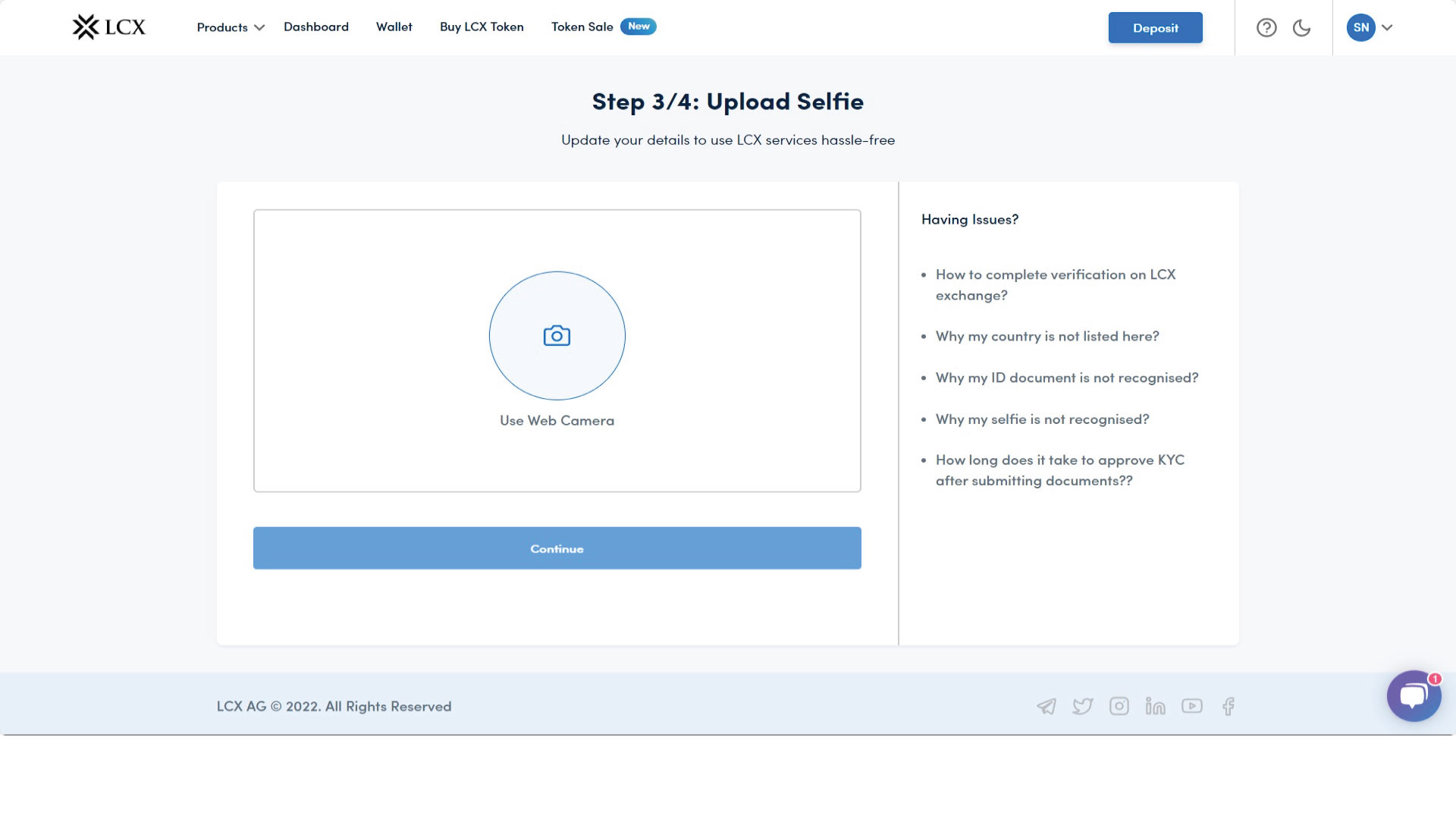
2. You will be provided with instructions. Click on “GOT IT” and click on ‘I am ready to start’
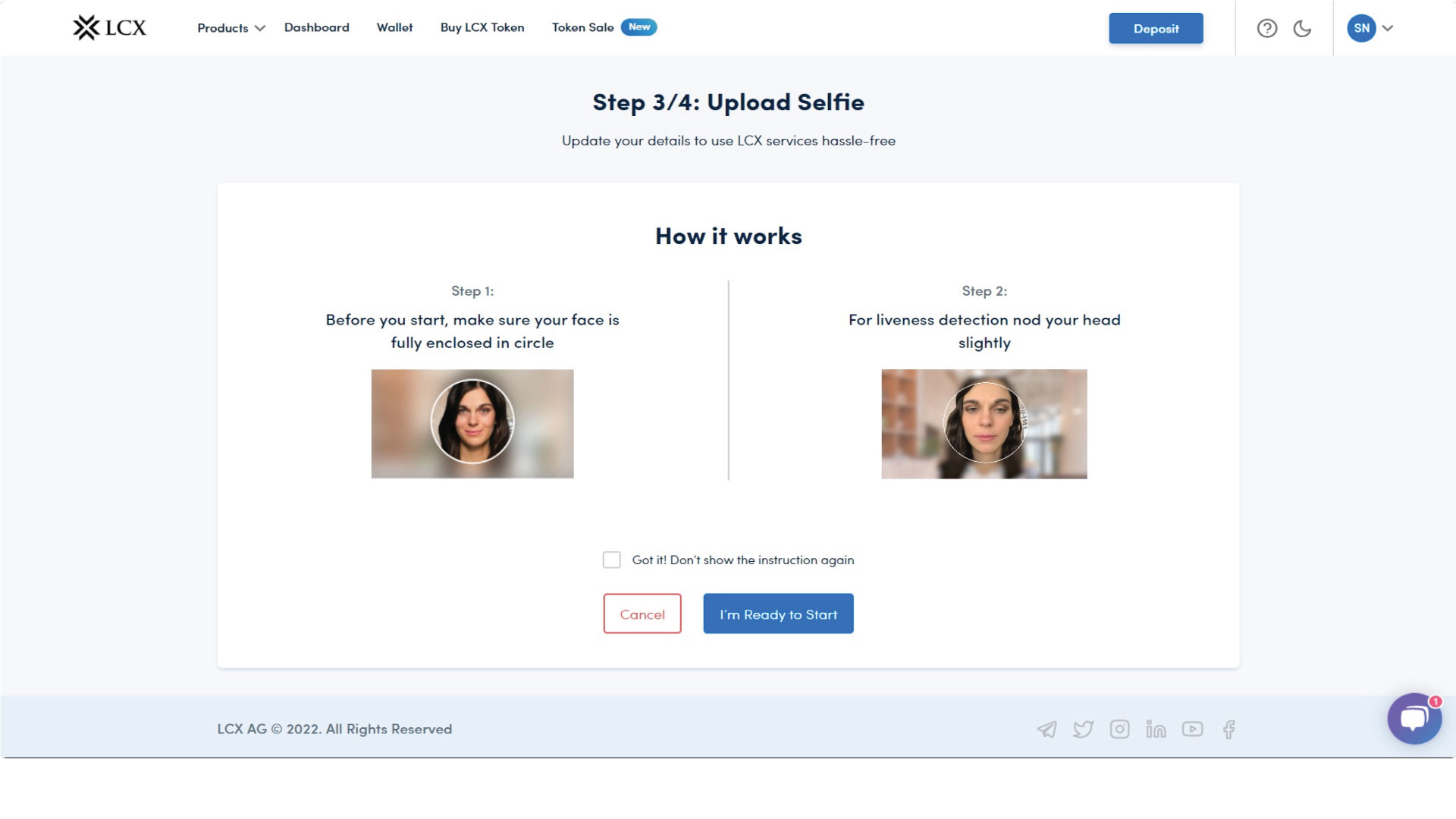
3. Position your face at an appropriate distance from your device.
4. After your first selfie is clicked, move your head slightly, the second selfie will be clicked automatically.
5. Click on “Continue” to complete the Selfie verification.
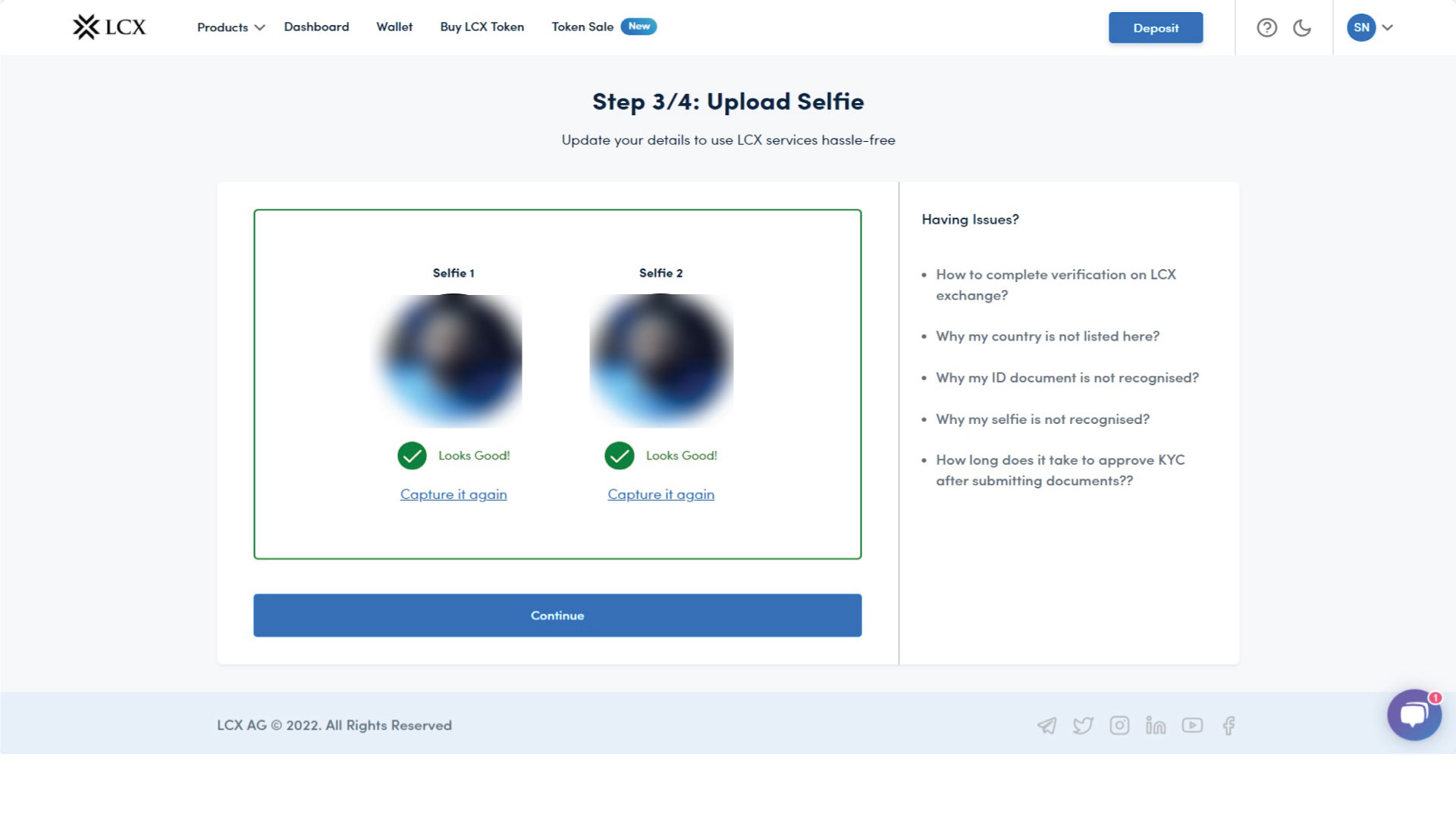
LCX.com is always working towards bringing new upgrades and services to its users to make their experience on our platform more fulfilling. Follow us for more updates on our social media platforms.


