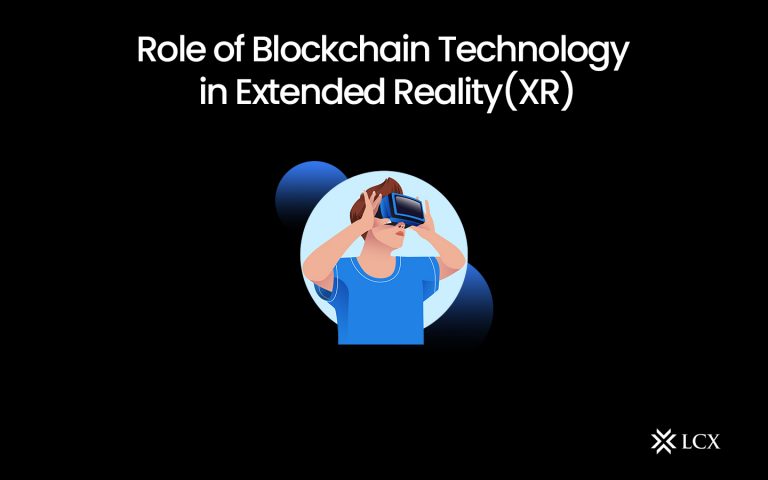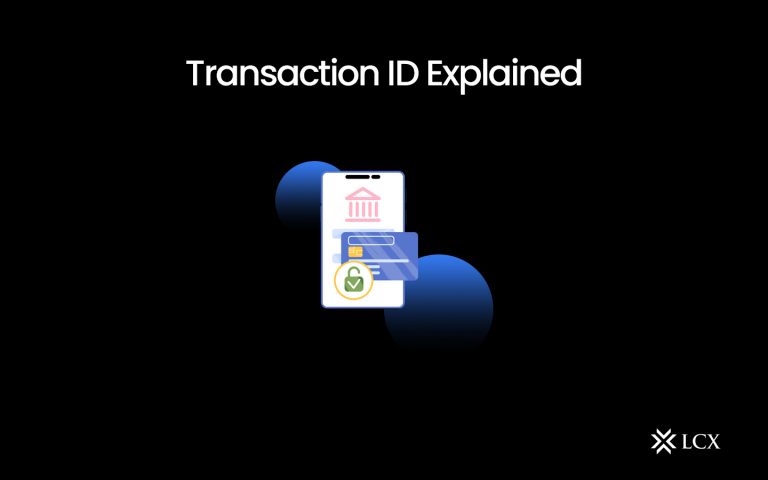When the public noticed blockchain technology for the first time, there was no other method of imagining its application better than cryptocurrency development such as Bitcoin. Approximately a decade later, blockchain has grown into more than just the foundation of a payment system (peer-peer). Apart from Bitcoin, various other blockchain networks like Ethereum have developed comprehensively.
MetaMask is a famous and accepted browser extension that acts as a crypto wallet that links to the ethereum blockchain. MetaMask permits users to communicate with Ethereum, which hosts an immense universe of decentralized apps (Dapps), excluding downloading the complete blockchain on their device. It is considered the best Ethereum wallet solution for smooth access to DEX (decentralized exchange), gaming websites, gaming platforms, and various related applications.
The compatibility of the wallet is with the most broadly accepted browsers like Firefox, Chrome, Microsoft Edge, and Brave. Except for storing native currency Ethereum, ETH, MetaMask even carries tokens built on the ERC-20 and ERC-721 protocol standards.
A brief History of Metamask
MetaMask obtained 400,000 users between the wallet’s formation in 2016 and September 2020. October 2021, it reaches one million active users monthly. Before 2019, only as a desktop browser plugin for Firefox and Chrome, the Ethereum online wallet was available. In September 2020, ConsenSys introduced the initial official MetaMask mobile application for iOS and Android-powered mobile devices.
Least Authority conducted an independent audit, and as per it, the Ethereum online wallet offers prime features and functionalities related to security and design.
Outstanding encryption technology is what makes MetaMask a leading Ethereum wallet. It securely stores private keys and passwords in every device of the users. Furthermore, it permits users to link multiple wallets and swap between the Ethereum mainnet, main testnets.
Using Metamask
After setting the MetaMask, you need to know how to use it. You will not find any complex answers for the same. It would be best if you use the wallet with basic functionality like the “Asset” tab that assists in finding your asset list. Additionally, the “Activity” tab can assist you in looking at your transaction history.
Sending Transactions
The next exciting highlight regarding MetaMask is that it streamlines transactions. The receipt address and the amount you wish to send along with a transaction fee can be entered, and then click on “Send” to complete the transaction. Users can even leverage details from ETH gas stations or similar platforms for adjustment of the transaction fee manually. Formerly when you click the “Next” tab, you receive the flexibility of rejecting or confirming the transaction.
Connecting with dApps
The most notable feature of MetaMask aims at linking with dApps or smart contracts. On the decentralized platform, you can either click on the “Connect to Wallet” button on an identical option that you wish to use. When you click on the button, you will notice a prompt asking for your permission to link the dApp to your wallet. When you link to a decentralized application, it can see your public addresses. Nevertheless, they can not get access to your funds. Excitingly, dApps connect to the MetaMask wallet automatically, guaranteeing a smooth connection process.
LCX believes in making the process of getting access to LCX products and services as easy and convenient as possible. Similarly, you can use MetaMask to buy LCX Tiamonds. LCX Exchange, LCX DeFi terminal, LCX Token, and other products offered by the company are user-friendly and easily approachable at lcx.com.