Complete security without compromise.
Two-factor (2FA) or multi-factor authentication (MFA) is an additional security layer for companies like LCX use to add another layer of security, supplementing the username & password model with a code that only a specific user has access to (typically sent to something they have immediately to hand). This authentication method can be easily summed up as a combination of “something you have and something you know”.
While there are several 2FA apps, including offerings from Authy and Microsoft, LCX leverages Google Authenticator due to its popularity and ease of use.
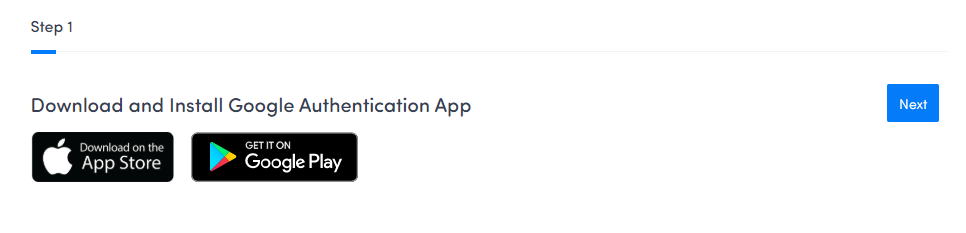
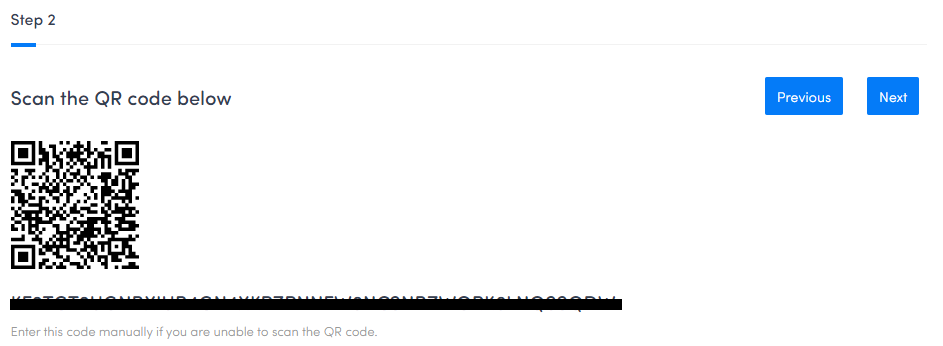
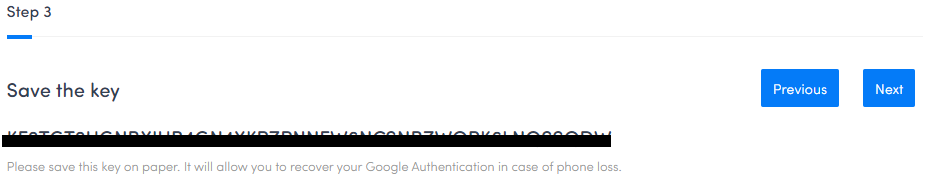
We strongly recommend keeping 2FA enabled, but should you ever want to remove, just navigate back to this section and tap DISABLE.
When you are at the login screen, locate the Forgot Password? link adjacent to the Sign In button.
From there, you’ll be taken to a new screen to enter your email and receive a Password Reset link via email. If you don’t see it at first, be sure to check your SPAM folder, or you can request it be re-sent on the Password Reset Request screen.
Follow the directions provided in the email to enter and confirm your new password. From there you’re all set to login with your new credentials, and you’ll receive an email notification of your password change action.
To change your LCX password.
At LCX, your privacy and security are our utmost concerns.
When you connect your exchange accounts with LCX, data such as balances, orders and transactions are automatically synced and securely stored in our databases. This information is used to provide statistics and charts that you see on the dashboard and across various features of the platform. Keeping your account data in sync is crucial to the functionality and enhancements that bring value to you as a user.
Any PII (personally identifiable information), is securely encrypted and never shared with 3rd parties. You can read more about what information LCX collects, how it’s used, and other disclosures in full in our Privacy Policy.
Absolutely, We at LCX employs numerous security measures to keep your accounts secure from unauthorized access, including encryption of API keys, passwords, and other sensitive information, SSL over TLS for end-to-end encryption of communication, 2FA for additional security of user accounts.