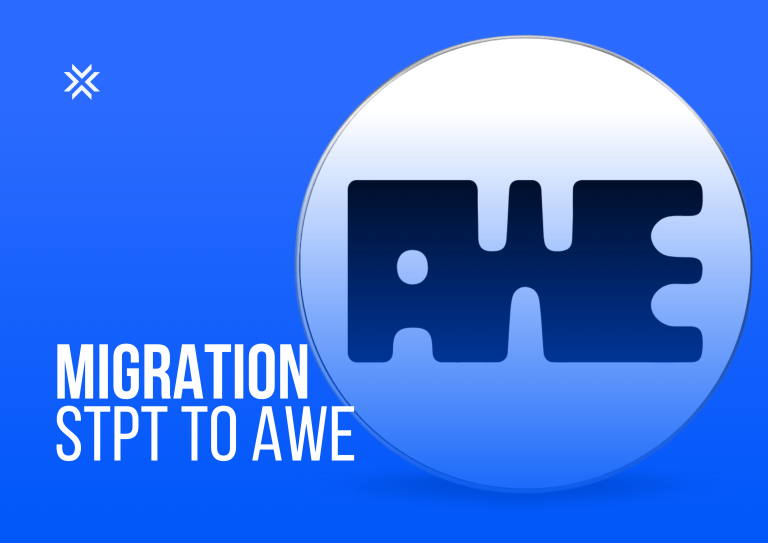The Advanced Multi-Exchange Crypto Trading Desk
As part of LCX’s commitment to prioritizing customer feedback and helping bridge the gap between traditional finance and crypto, our team is focused on constantly updating and improving the LCX experience. Here’s a look at what the team has been up to for the past few weeks.
Plan, Track & Stay Alerted
Cryptocurrency alerts can be quite handy as the crypto market is volatile & the price fluctuation is turbulent.
So to make things easy for you we bring the much-awaited Price Alerts on LCX Terminal in our exclusive product update which will help you keep a better track of crypto pairs in a more personalized way so that you don’t need to constantly check cryptocurrency prices anymore.
Currently, we are live with 2 types of Price Alerts:
Price Change
Price Percentage Change
How Price Alerts is gonna work?
As per the current product update, you can set up custom price alerts for both price change & price percentage change in 3 ways:
- Telegram
- Web
1. Telegram
To understand the working of how to setup a telegram price alert bot for LCX Terminal, watch this video.
2. Email
To setup an email price alert, follow the below mentioned steps:
- Choose the exchange from where you want to keep track of the price.
- Choose the trading pair for which you want to set a price alert.
- Enter the amount.
- Select the constraint – “Greater than” or “less than”.
- Now select the Email checkbox & hit the Add Alert button. You have now successfully added an email price alert on your email ID registered with LCX Terminal.
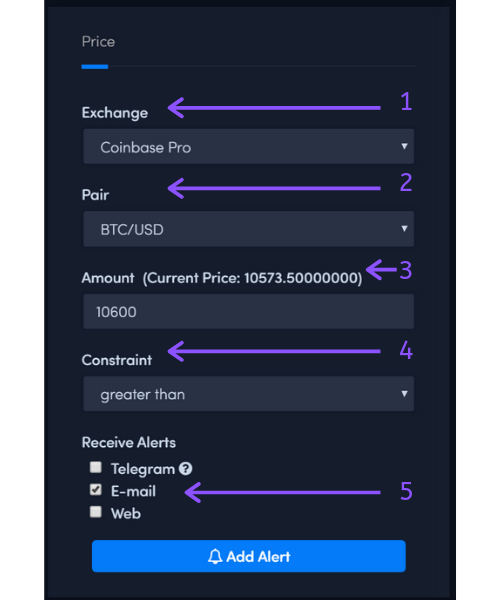
The same steps would be repeated to setup an alert for price percentage change.
3. Web
To setup a web price alert, follow the below mentioned steps:
- Choose the exchange from where you want to keep track of the price.
- Choose the trading pair for which you want to set a price alert.
- Enter the amount.
- Select the constraint – Greater than or Less than.
- Now select the Web checkbox & hit the Add Alert button. You have now successfully added a web price alert on your browser with LCX Terminal.
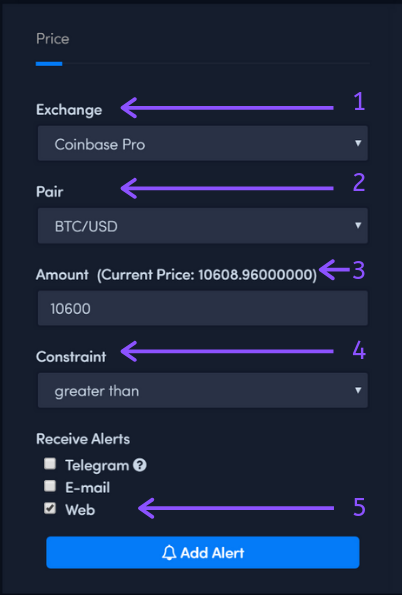
We are delighted about the progress we made since our last Product Update.
As we work to make LCX Terminal better, we always appreciate your feedback. Try out the above features and let us know if you have ideas or suggestions for how to improve the product.