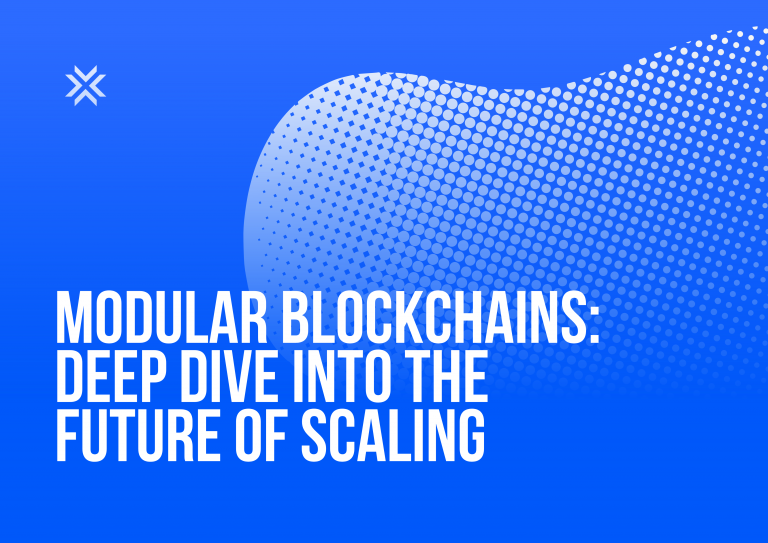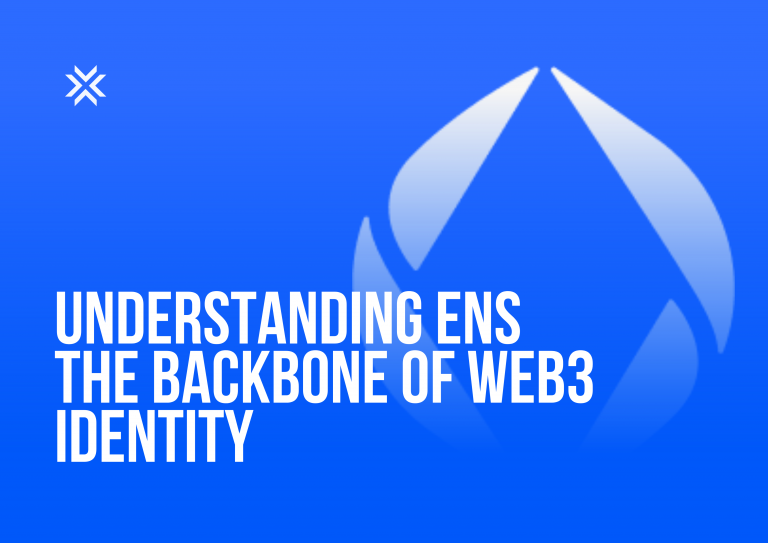Crypto is a hot commodity, but it’s also a target for scammers. In recent years, there have been more than 46,000 people reported incidents of cryptocurrency scams on the internet. These scams range from fake newsletters and social media accounts to complex investment schemes that promise huge returns in just a few weeks’ time. If you’re interested in investing in cryptocurrencies like Bitcoin or Ethereum (or any other digital currency), this guide will help you avoid becoming one of these victims—and protect your assets from being stolen by scammers!
Cryptocurrency Scams Are On The Rise
Cryptocurrency scams are on the rise, and many people will be surprised to learn that cryptocurrency scams are more common than you think. In fact, according to a mid-year crypto crime update by Chainalysis, the total scam revenue for 2022 currently sits at $1.6 billion.
Here’s what you need to know about these scams:
Get-Rich-Quick Schemes: Scammers target investors who believe they have found an investment opportunity that can make them rich overnight. They promise high returns but fail to deliver on their promises—and instead take your money with them when they leave town or go bankrupt themselves! It’s important that you stay alert so as not to fall victim to this kind of con artistry.
Impersonation Scams: Impersonation is one of the most common ways to scam people in crypto, whether, on Telegram, Twitter, and even email spoofing, These scammers pretend to be the official representatives of the exchange or any crypto platform.
Scammers Aim To Steal Your Assets: Signs To Look For Crypto Scam
Scammers are crafty and they know how to make the most money out of you. They try to steal your assets by tricking you into sending them money, giving away information, or transferring funds.
Here are some red flags that might indicate an crypto scam:
Phishing Email
Phishing emails are a popular way for scammers to try and steal your login information or personal information. Be sure to avoid clicking on any links in these emails, as they could lead you to a fake website that will try and steal your data.
Suspicious Messages
Suspicious messages can also be tricky to detect. They can come in the form of messages from people you know, or even from someone who is impersonating them. Most people would not know that it was a scammer until it was too late, so be sure not to click on any links or attachments sent by these suspicious messages, even if they seem harmless at first glance.
Tips To Protect Your Assets
It’s important to remember that the internet is a massive space, and scammers have been known to use fake websites and social media accounts.
- Always check the official website of any company or exchange. We strongly recommend bookmarking the official website of https://www.lcx.com/ in order to avoid falling prey to scams. Make sure to verify any suspicious emails/messages from the official support of LCX Exchange. You should only interact with official Telegram and Twitter accounts with blue ticks.
- If someone asks you to click on a link in an email, don’t do it! This can cause malware infections on your computer if they are viruses designed specifically for this purpose (and yes—virus writers can be pretty clever).
- Never give anyone access to your personal information because they might try to use it to steal from your assets
Make Sure You’ve Got Strong Account Security
You can protect your assets from a scammer by making sure you’ve got strong account security. LCX offers the following security features:
- Use 2-factor authentication, which requires users to enter a code via 2 FA Authenticators like Google Authenticator when logging in. This makes it harder for hackers to access the account if they have stolen your password and gained access via phishing or malware.
How to enable 2FA: https://www.lcx.com/info/faq/lcx-accounts/how-to-enable-google-authentication-2fa/
- Use a strong password that’s unique and includes upper- and lowercase letters as well as numbers, symbols, and spaces (which are easier for computers to crack).
- Use an Anti-phishing code to enhance your account security, When you enable the Anti-Phishing Code, the code will appear in all LCX emails you receive. You can use this code to determine whether an email is legitimate or phishing, so that you can protect yourself from phishing attacks.
How to enable the Anti-phishing code: https://www.lcx.com/info/faq/lcx-accounts/how-to-set-up-your-anti-phishing-code/
For more account security tips read here: https://www.lcx.com/steps-to-secure-your-lcx-account/