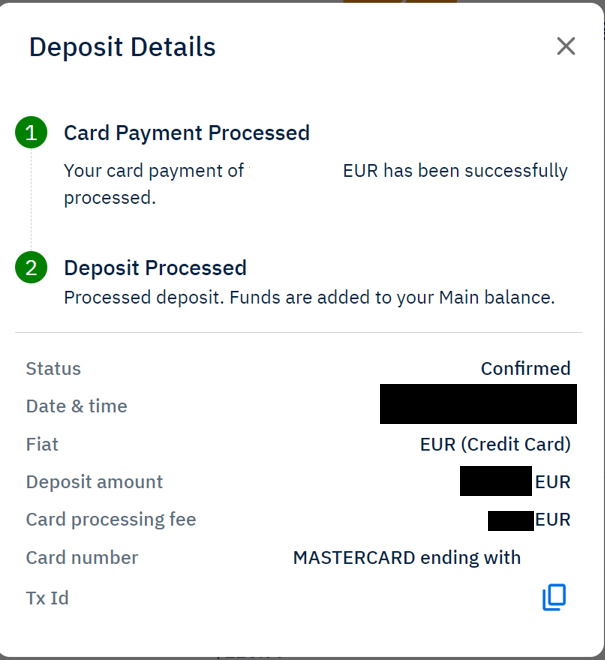Please follow the below mentioned steps to deposit EUR through credit/debit card:
1. Sign in to your LCX account.
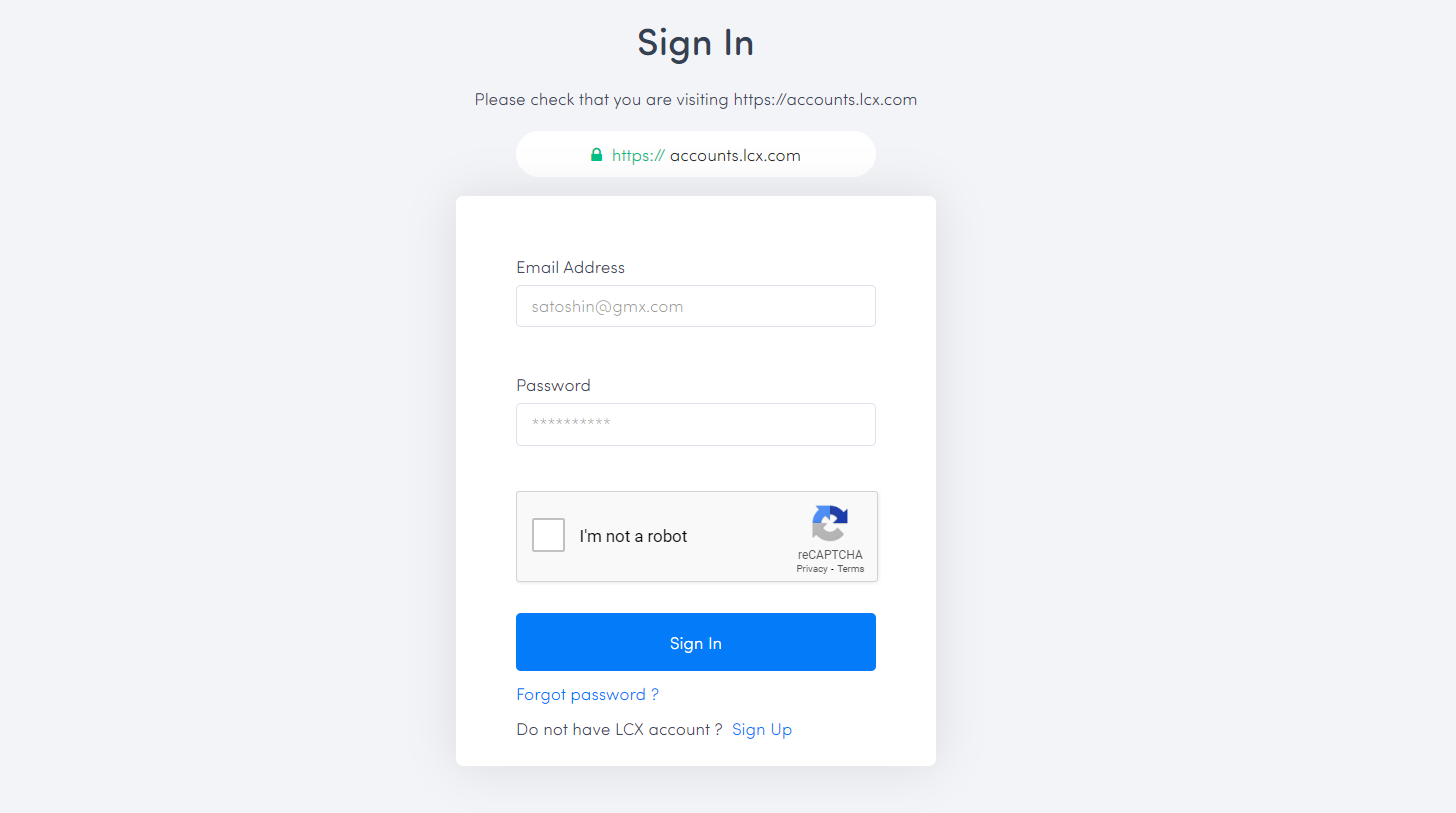
2. Navigate to the Deposits section.
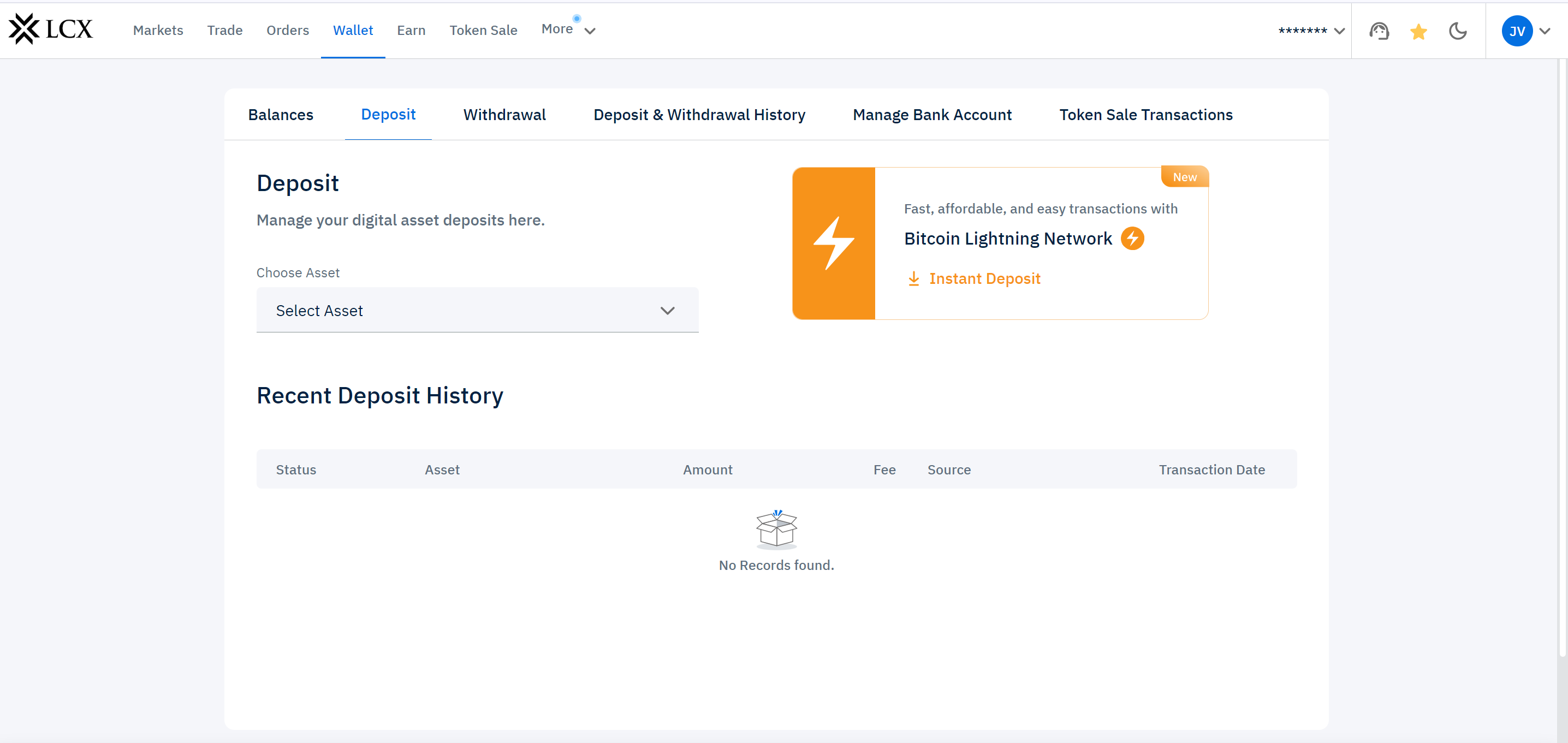
3. Choose EUR as the coin.
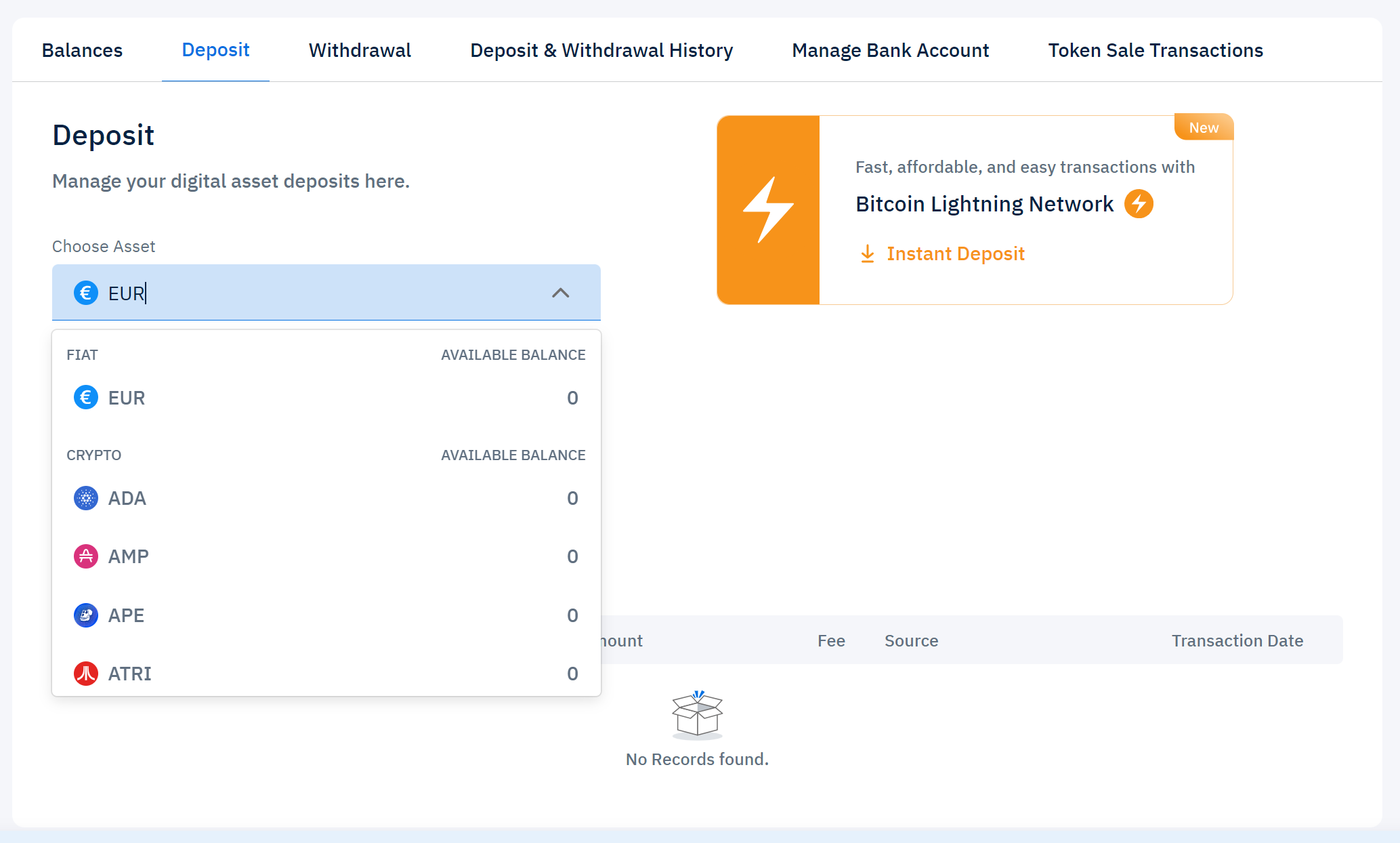
4. Select Credit/Debit Card as the payment provider.
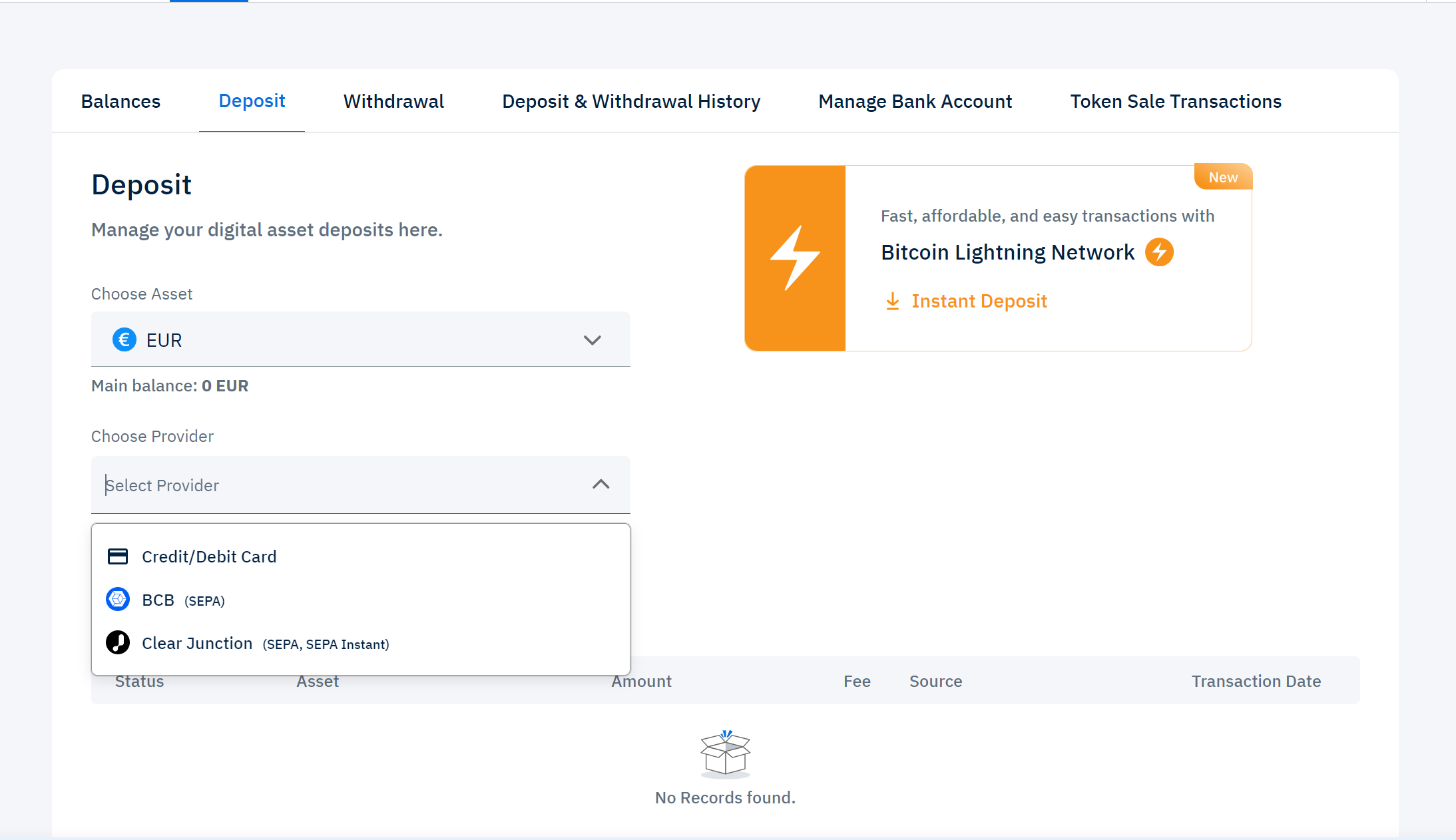
5. Enter the amount. The system will calculate any additional fees, and the total amount will be displayed on your screen.
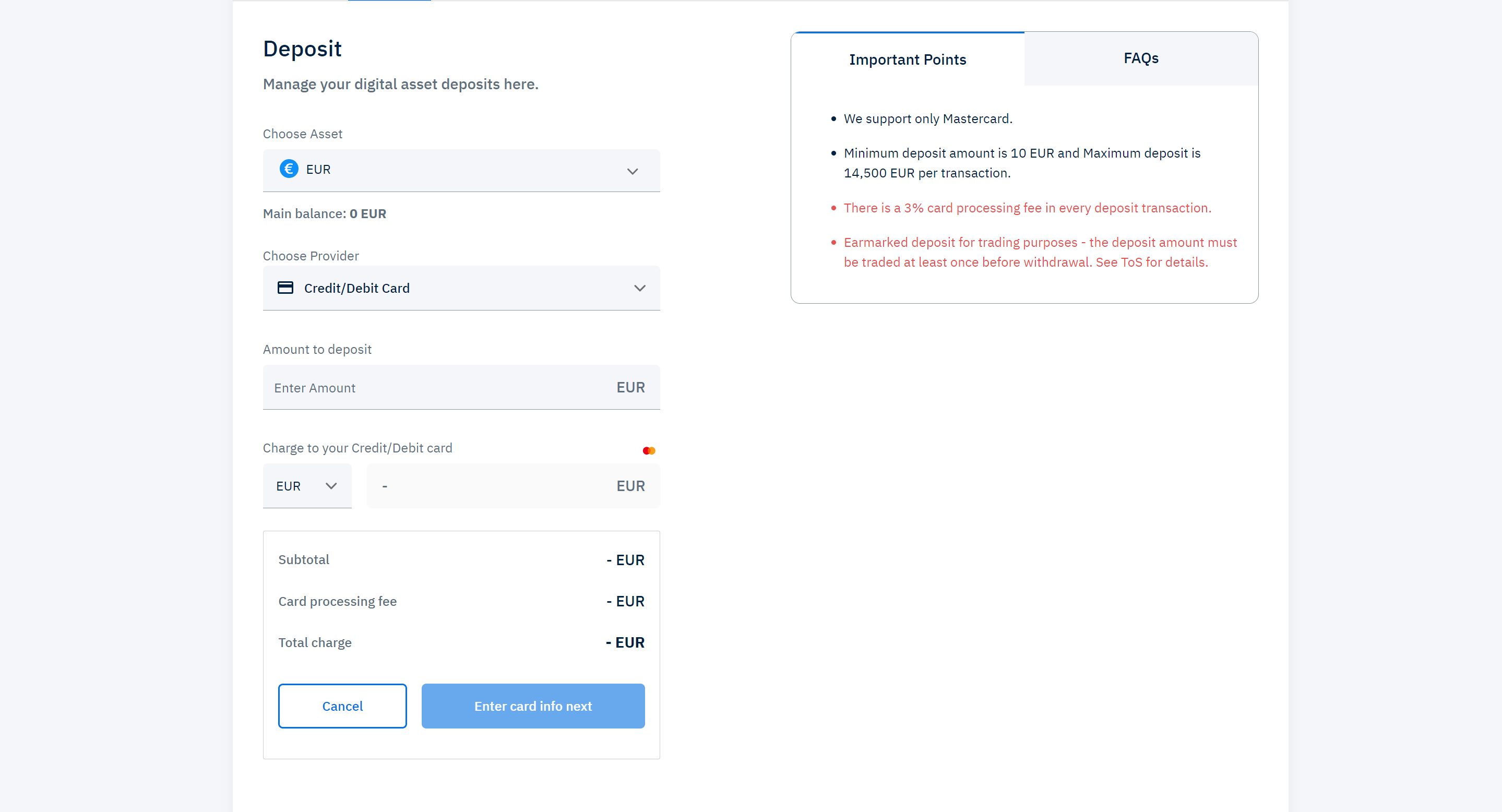
6. Confirm the transaction and proceed to enter your card information by clicking on “Enter Card Info next”.
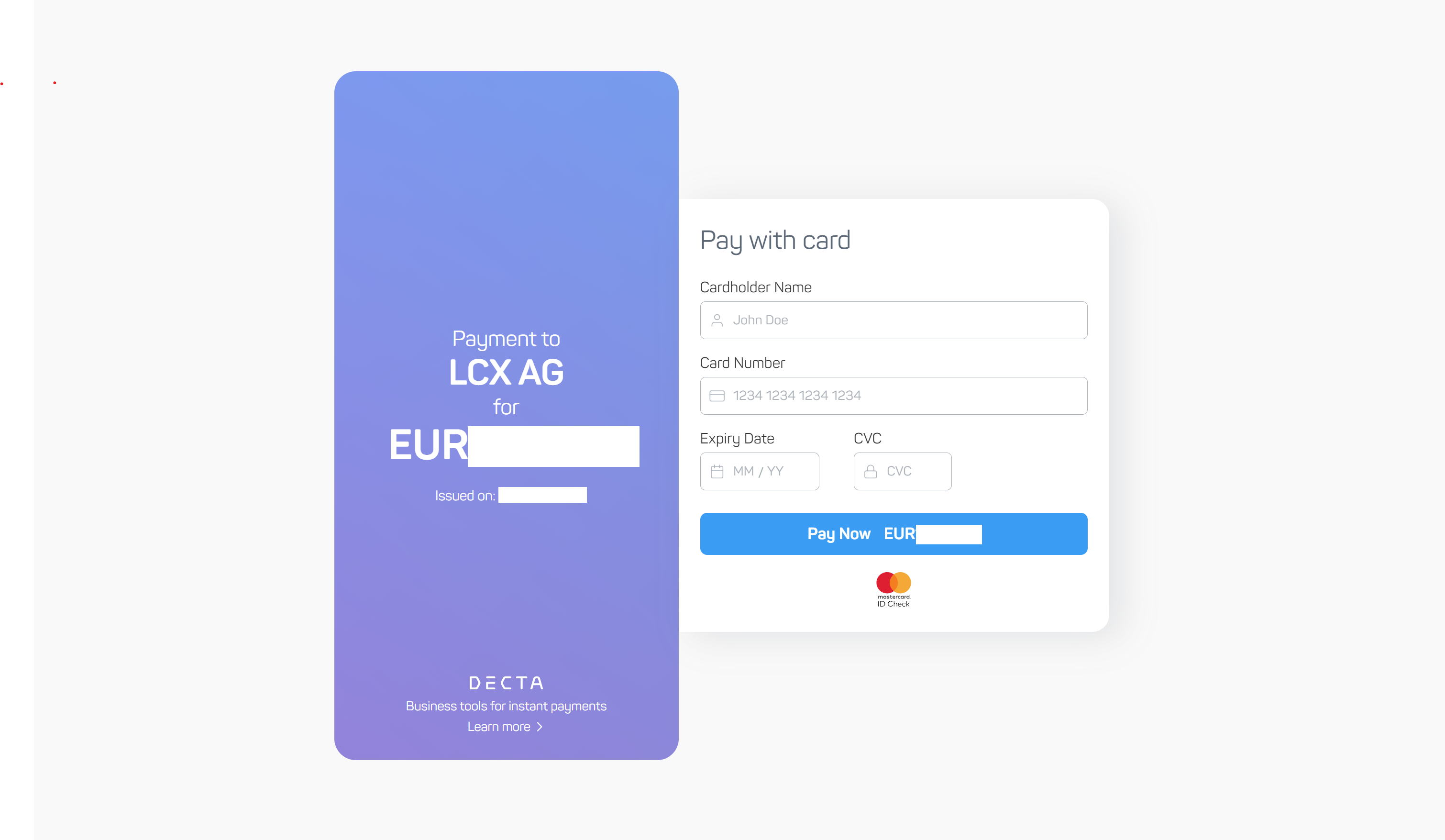
7. Input all the required card details and proceed to pay.
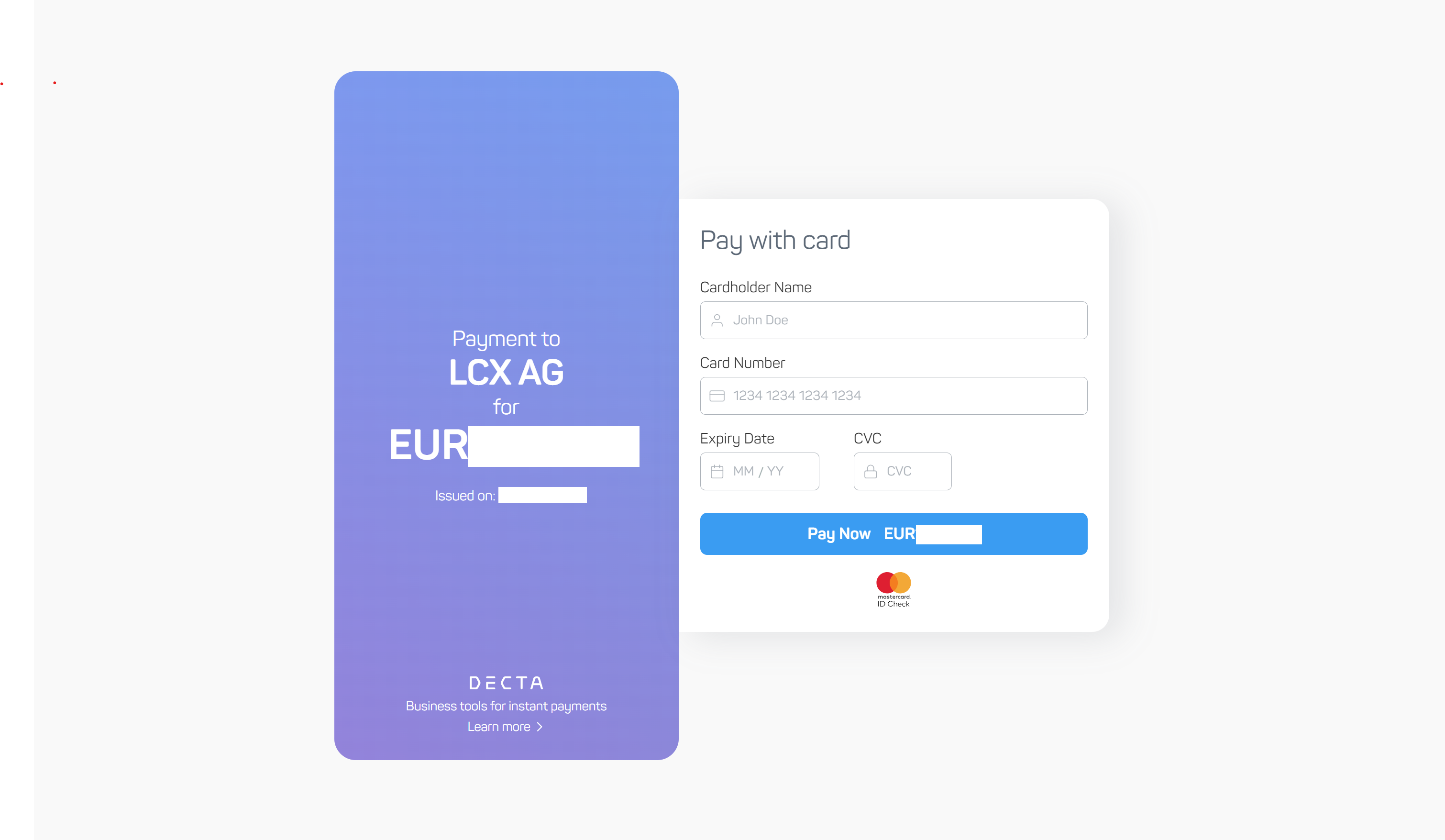
8. Allow for the deposit to be processed.
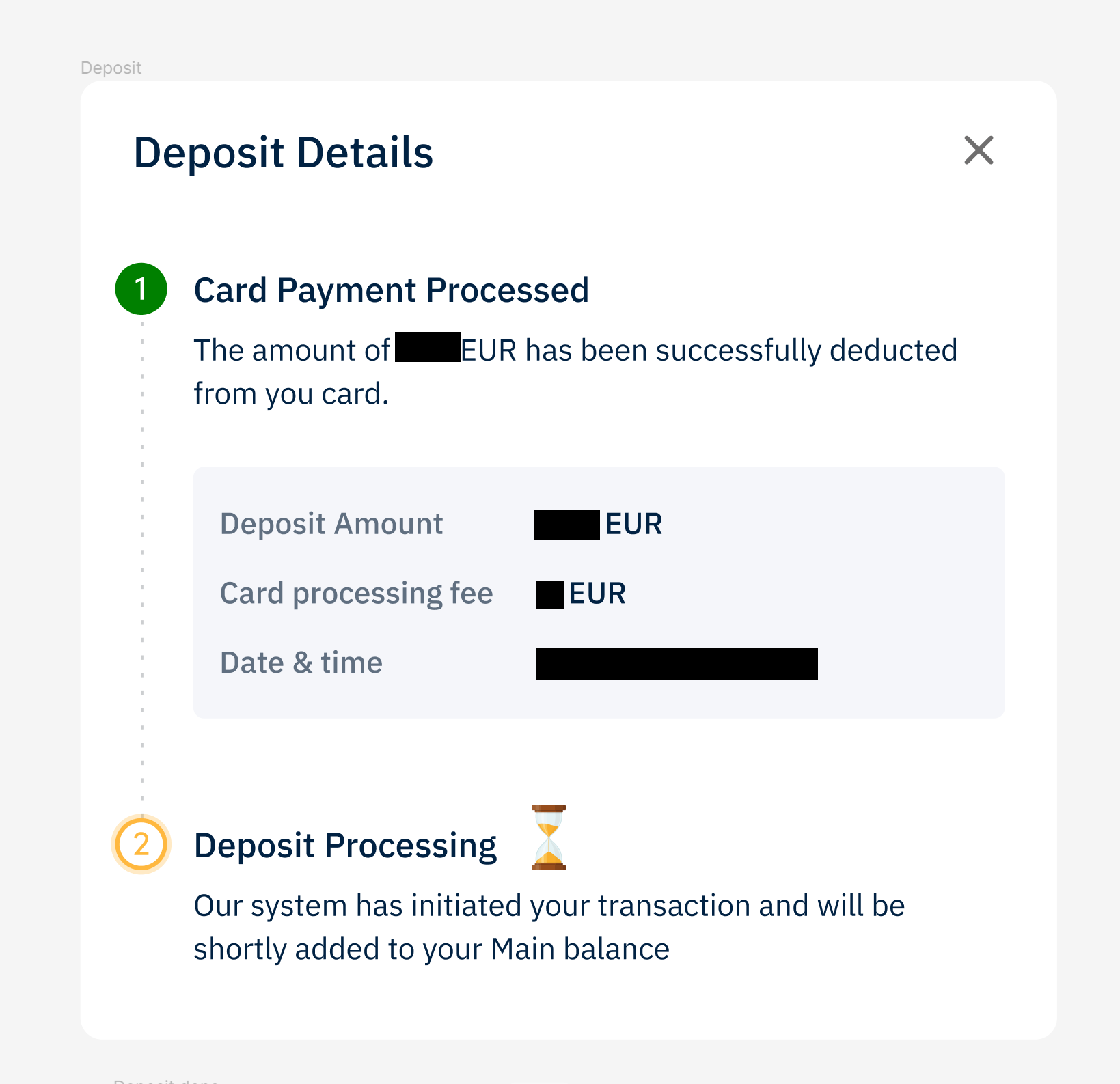
9. Upon successful processing, you’ll receive confirmation that the deposit was successful.