To reset the password of your LCX Account, you are required to follow the below-mentioned steps:
There are two ways to reset your password:
- Change Password
- Forgot Password
Reset Your Password using Change Password Option
- Login to your LCX account.
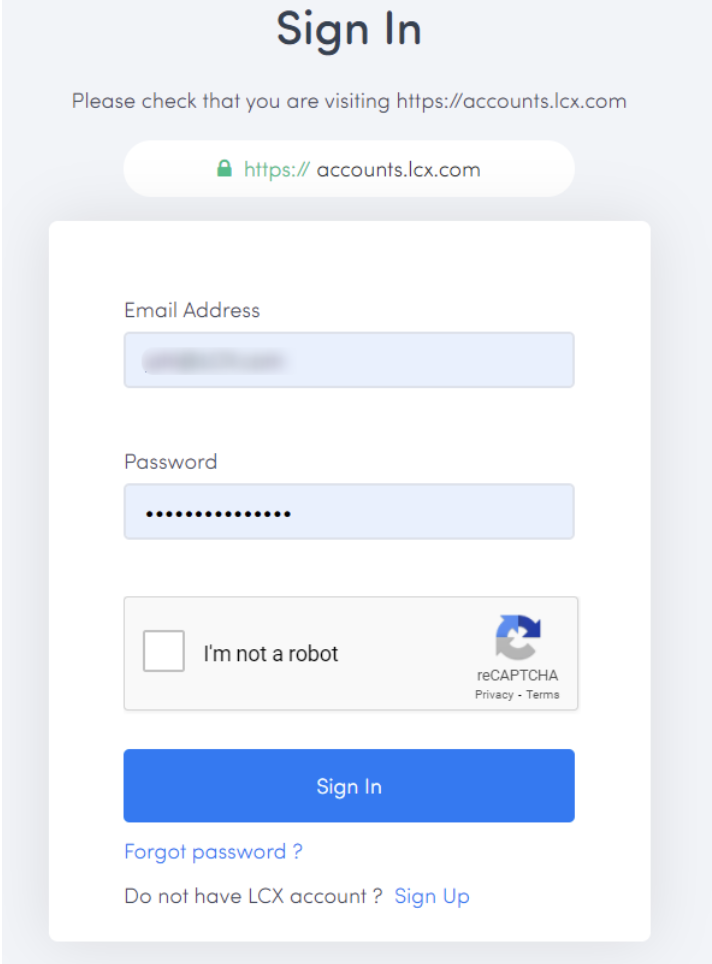
2. Click on the Profile button given on the rightmost corner > Settings.
3. Go to Security and select “Change Password.”
4. Now, enter your old password and new password.
Note: Password must contain at least eight characters and must contain at least one capital letter and one numeric character
Confirm the new password and click update.
Reset Your Password using Forgot Password Option
2. Click on Forgot Password to reset.
3. Enter the registered mail address and clock on “Reset Password”
4. Please check your email to reset your password.
5. Click on the Reset Password link provided in the mail.
6. Enter a new password. The password must contain at least eight characters, one capital letter, and one numeric character. Confirm the new password, and click on reset password.


