1. Sign in to your LCX Account.
2. Click on the Withdrawal tab on the dashboard.
3. You’ll be presented with the option of selecting your coin/token.
4. Once you select Euro, click on Withdraw Euro. This window will open.
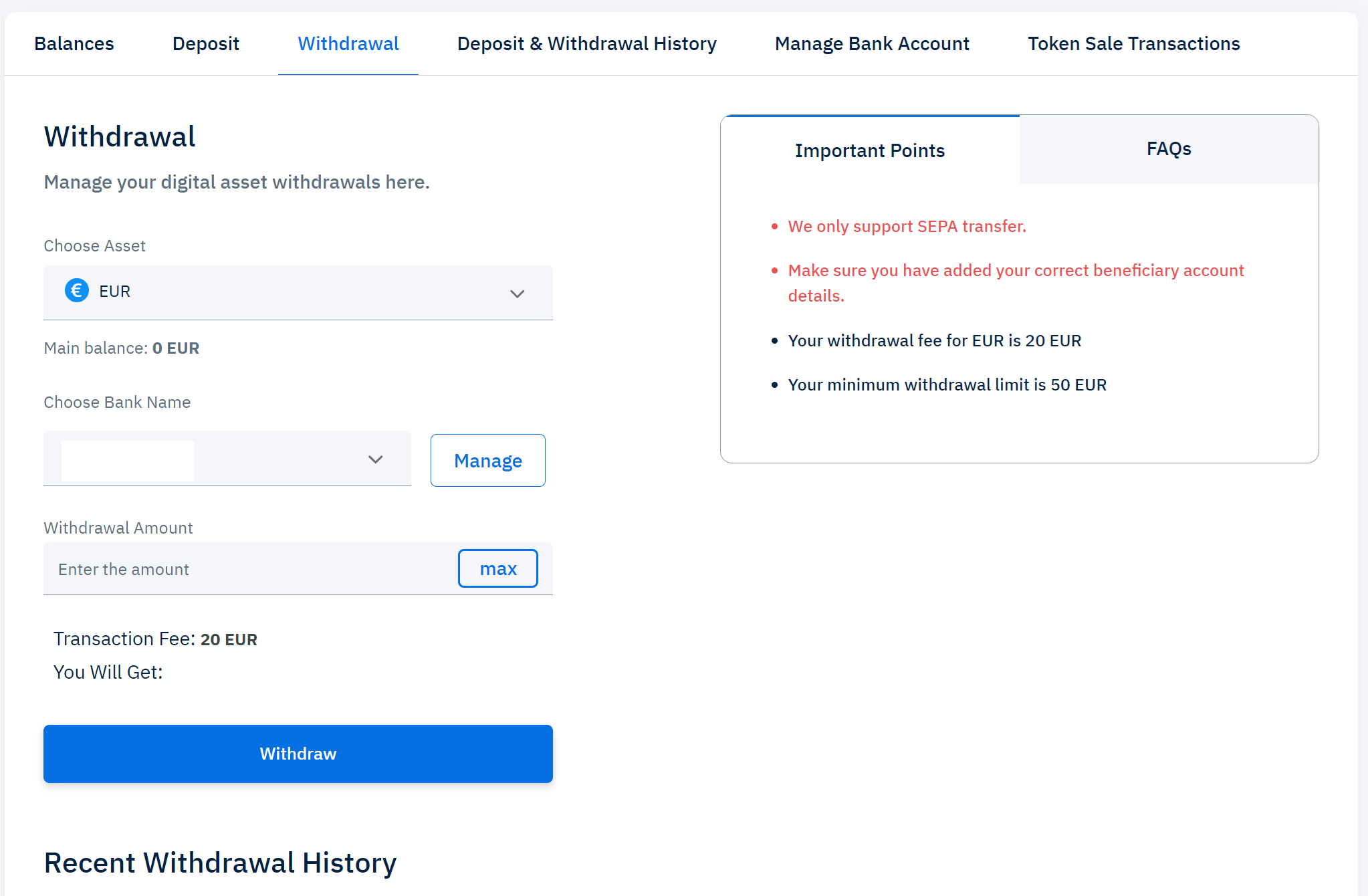
5. Select your bank account.
6. Enter the Withdrawal amount. The exact amount that you will receive in your account after the subtraction of withdrawal fees will be displayed below.
7. Agree to all the terms and conditions and click on Confirm details.


