Secure Your LCX Account with User Verification
1. Login to your LCX account.
2. On the LCX Exchange homepage, go to your profile section and click “Get Verified” or find the profile button at the top right corner and select the option to verify your account.
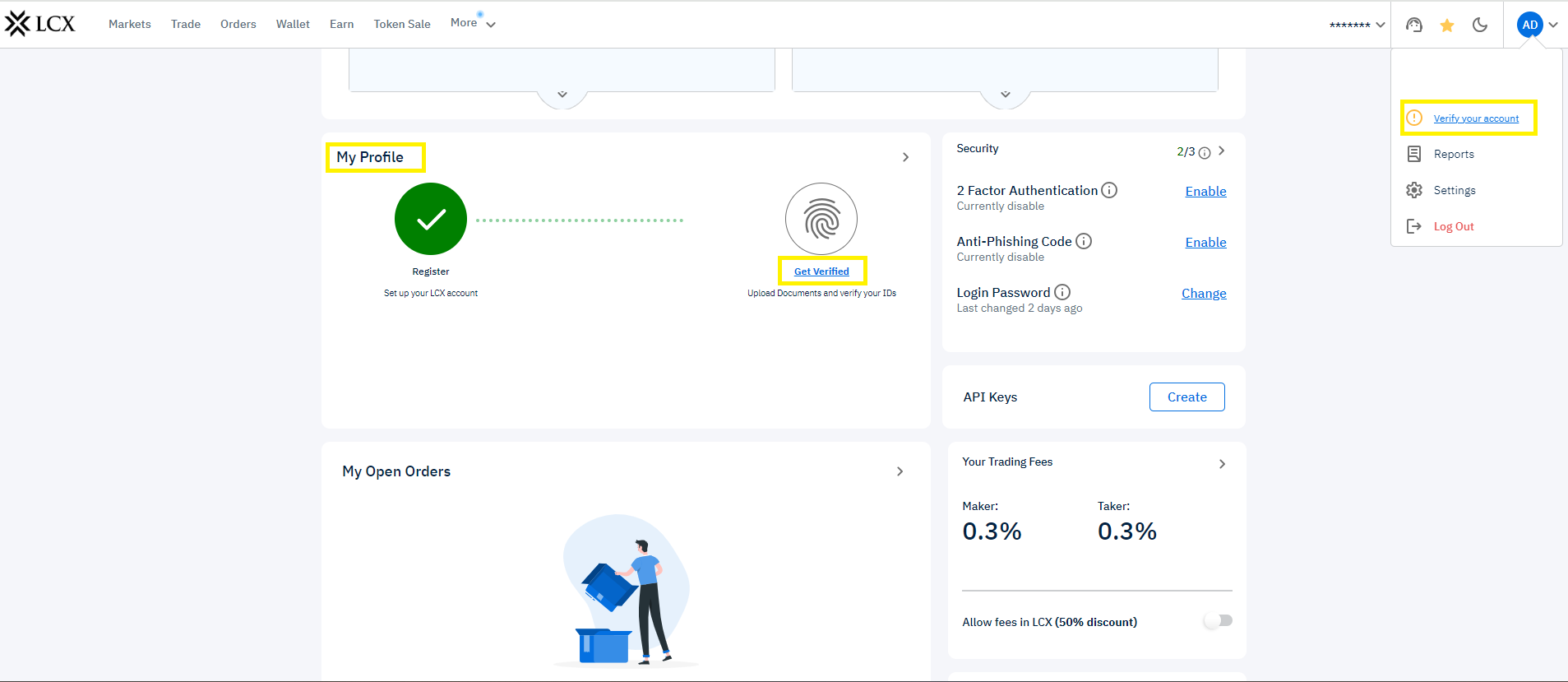
- The KYC verification page outlines the benefits and requirements. Review these and click “Start Verification.” A helpful video tutorial is also available on the page.
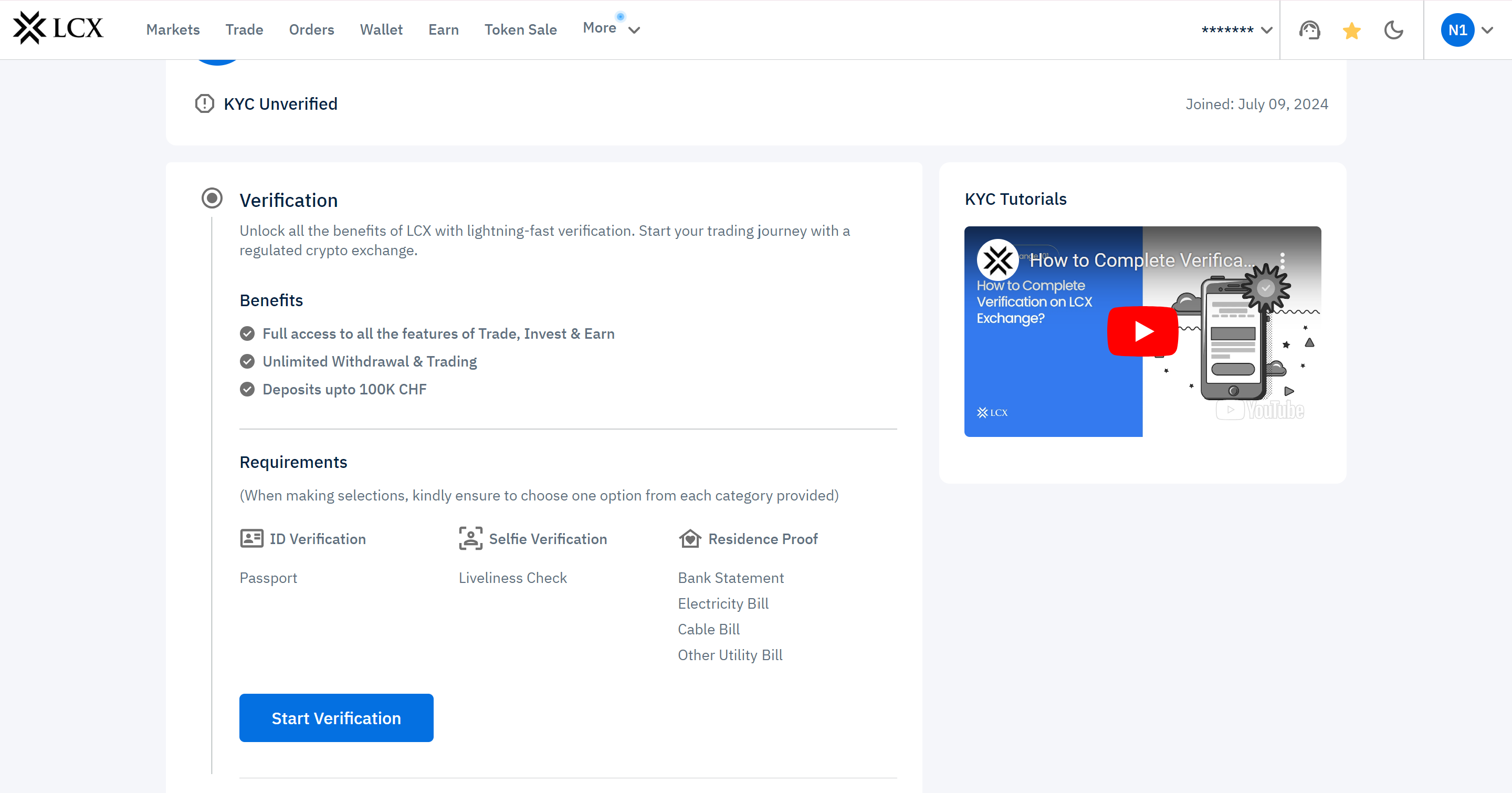
4. a) Enter your name, date of birth, gender, mobile number, and residential details. Click “Continue.”
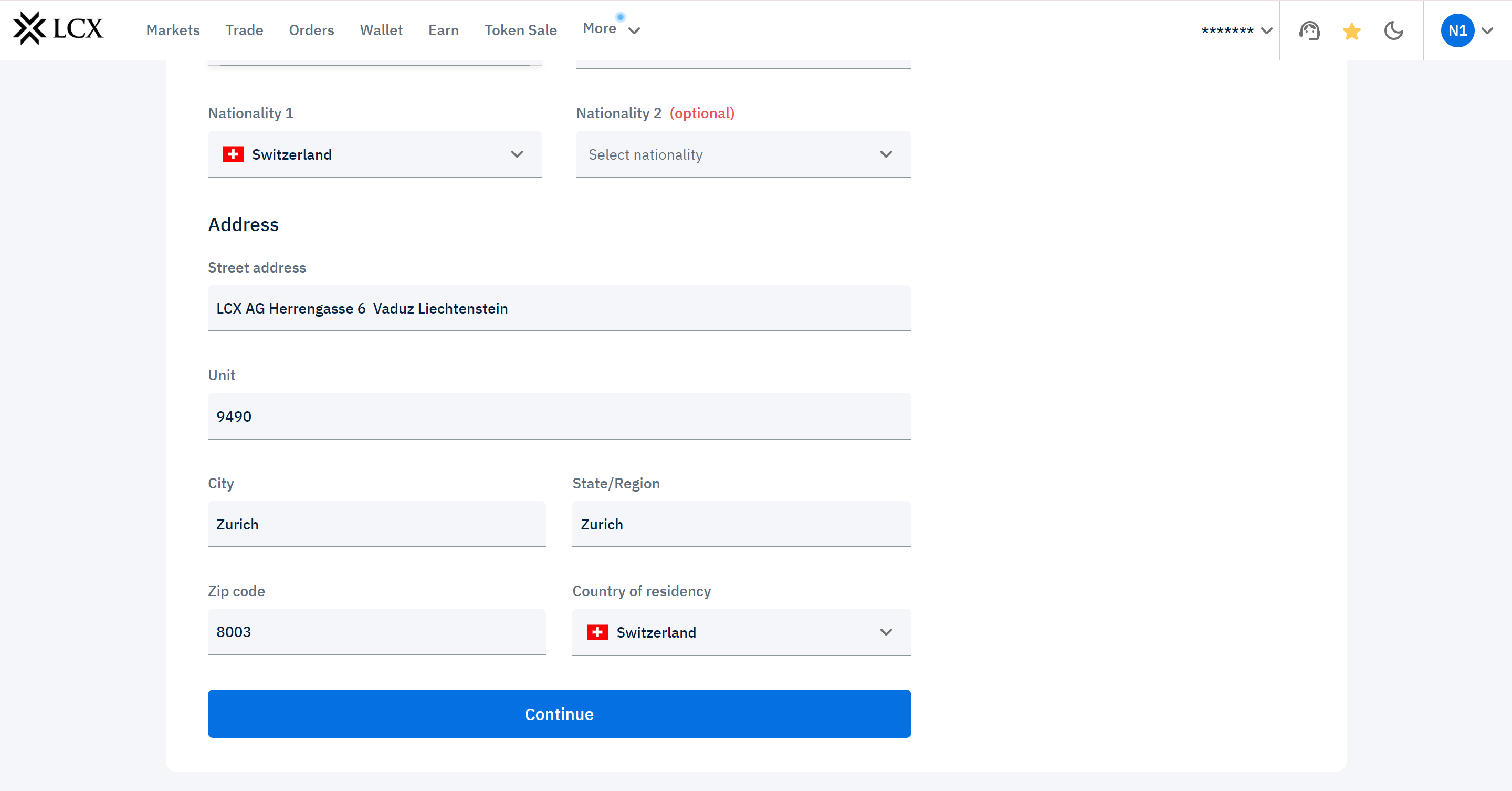
4. b) On the next page, fill in your financial details like occupation, source of funds, and source of wealth. Click “Submit” after completing this section.
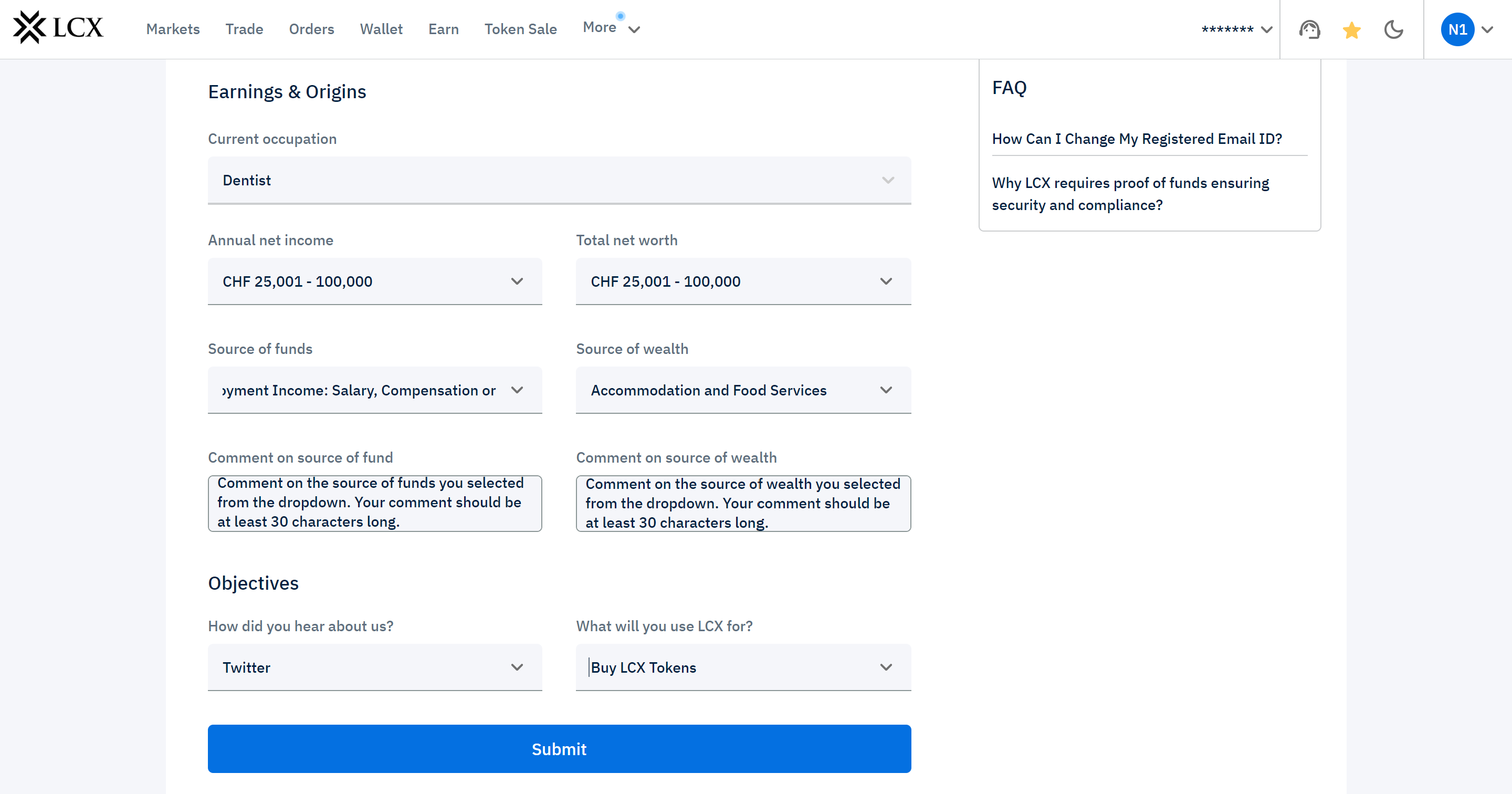
- c) Upload a picture of your Passport (front page only) or National Identity Card (both front and back). Ensure documents are in English or have highlighted sections for NAME, ADDRESS, ISSUE DATE, and DOCUMENT TYPE.
Use your webcam to capture a picture of your chosen ID or scan the QR code to upload documents from your phone. Select the correct ID type and click “Validate,” then “Continue.”
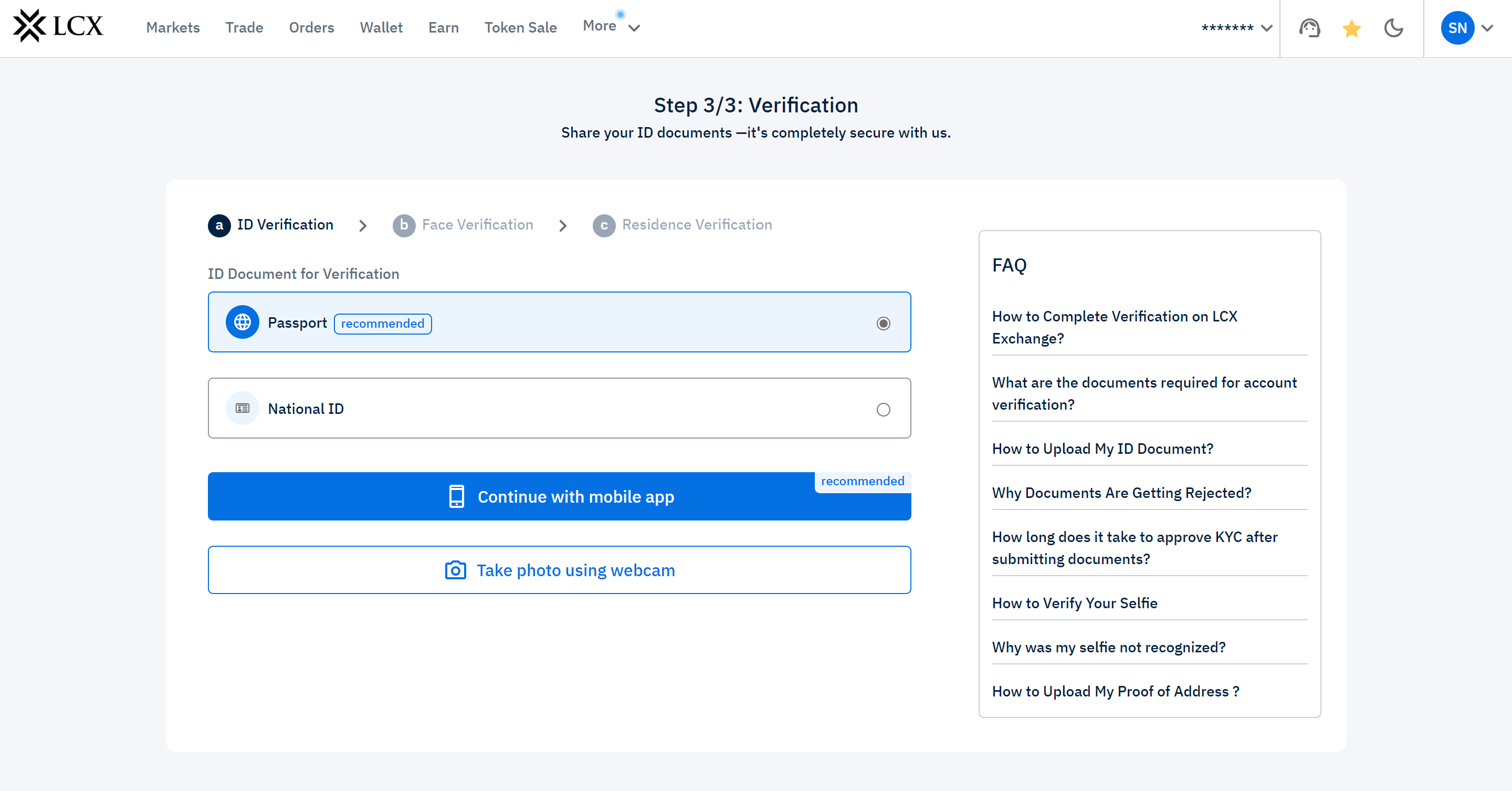
5. Take a selfie using your webcam or device camera. Ensure good lighting and that your face is centered and visible. Follow the instructions and click “Start.” Take the selfie as instructed and click “Continue.”
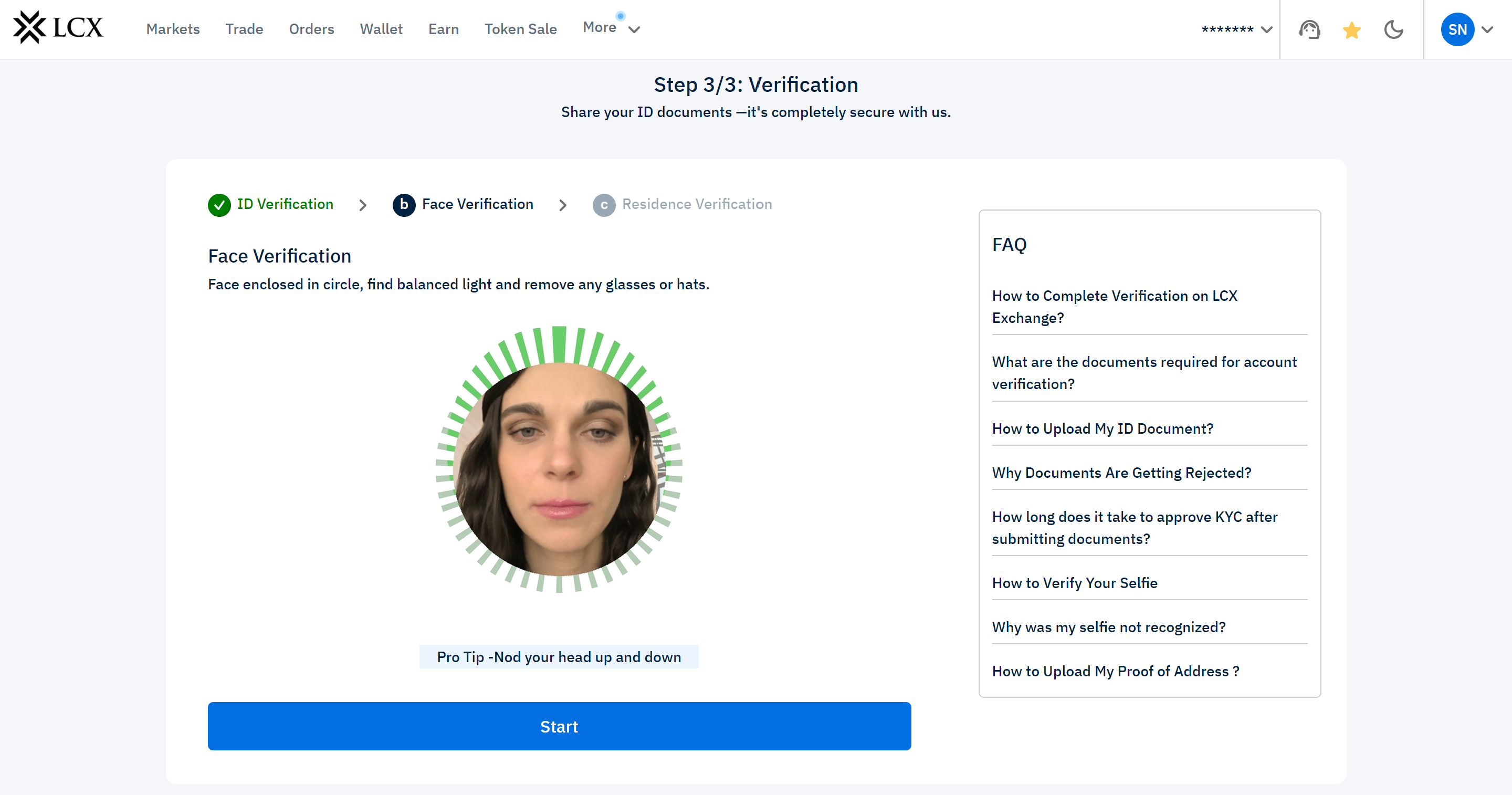
6. Upload a document as proof of your address. Accepted documents include:
Utility bill (electricity, water, internet)
Bank statement
Government-issued address confirmation letter
Note: The document should not be more than 3 months old. Make sure that the image is clear with every detail clearly visible.
Click on Upload attachment, upload the document, and click “Submit”.
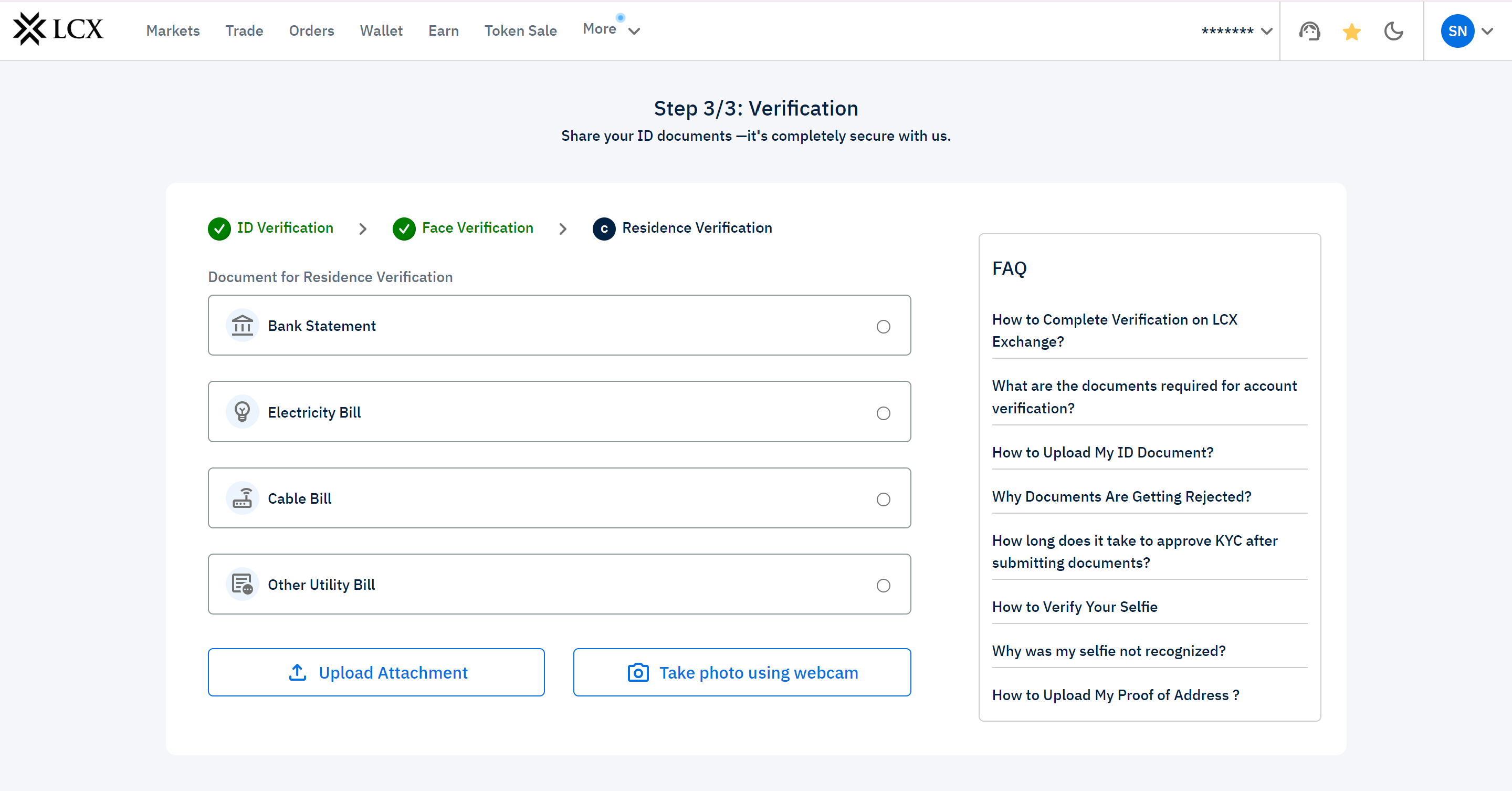
7. After submission, a confirmation pop-up will appear stating “KYC Submitted Successfully.”
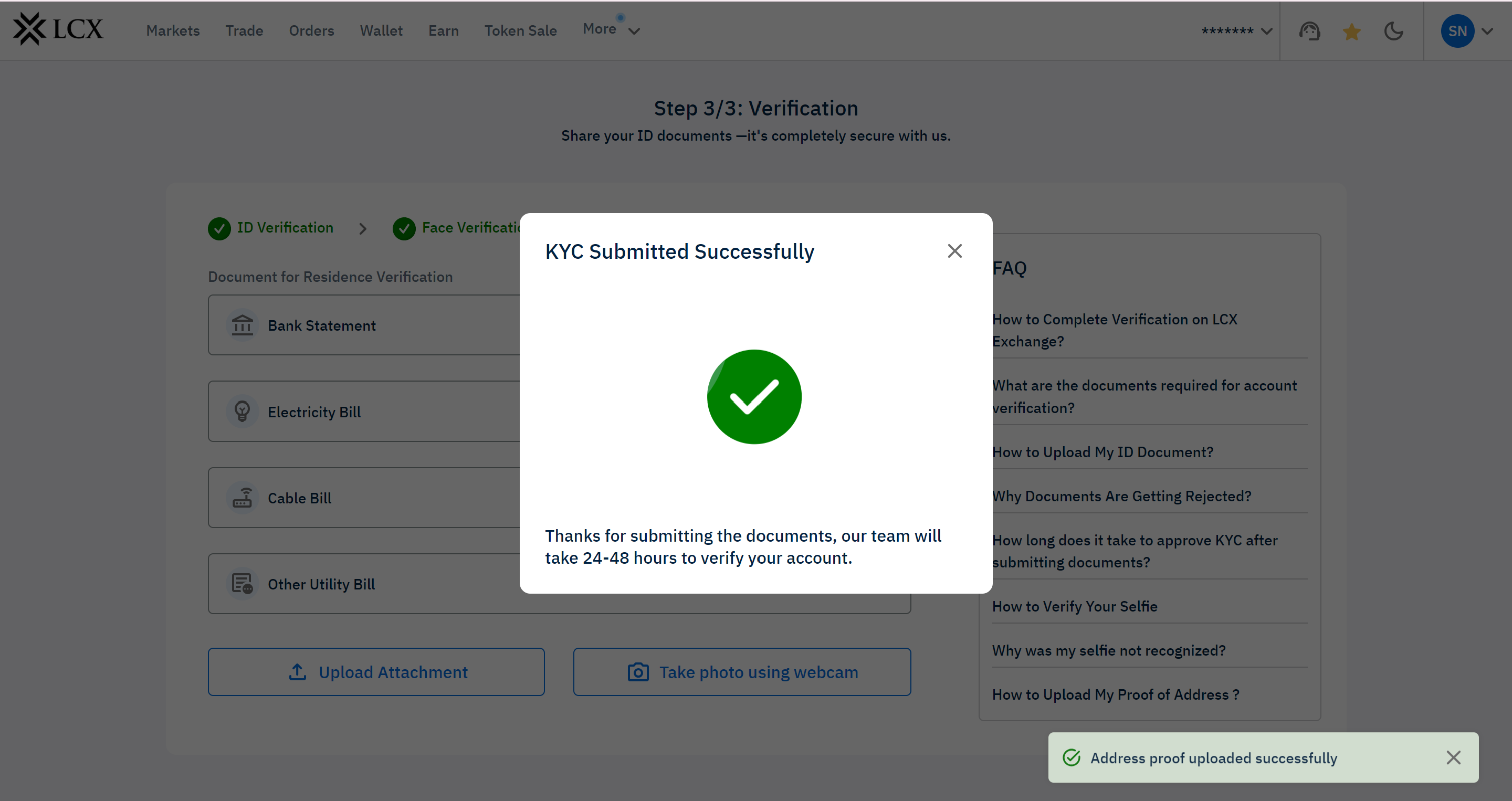
8. Our KYC analysts will review your documents. Account verification typically takes within 24-48 hours.
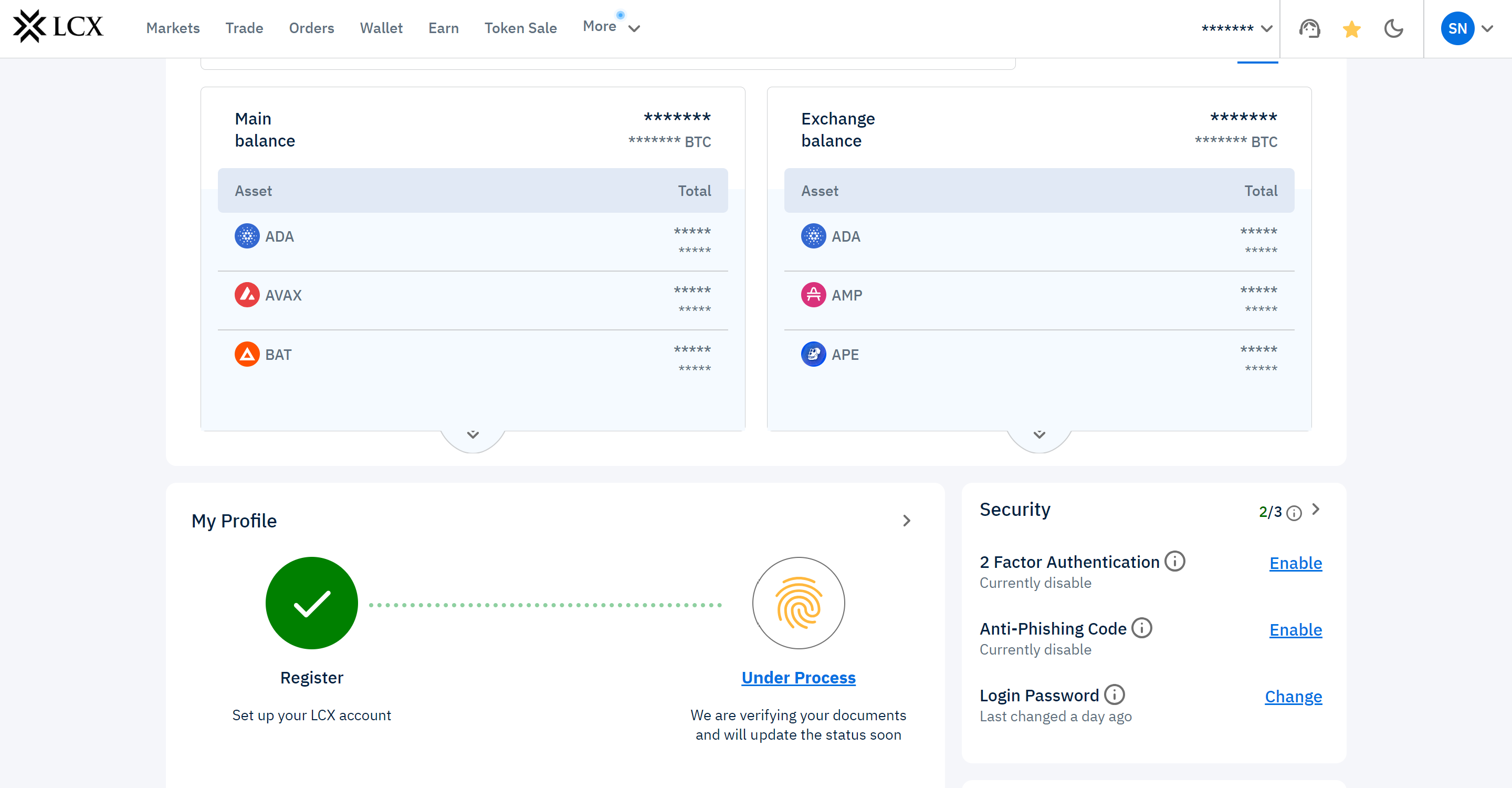
Congratulations! By following these steps, you’ve successfully initiated the User Verification process on LCX Exchange. This unlocks advanced features and ensures a secure trading experience.


