Important – When you create an HBAR deposit address on your LCX account, a unique “Memo” is also generated. This Memo is an extra piece of information that must be included when sending an HBAR transaction to LCX.
Always ensure to include the correct Memo before sending your HBAR deposit. Leaving out this information will lead to significant delays in crediting the transaction to your account and can be irretrievable in certain cases.
If you forgot the memo you need to contact customer support here.
To deposit HBAR you are required to follow the below-mentioned steps:
1. Login into your LCX Account
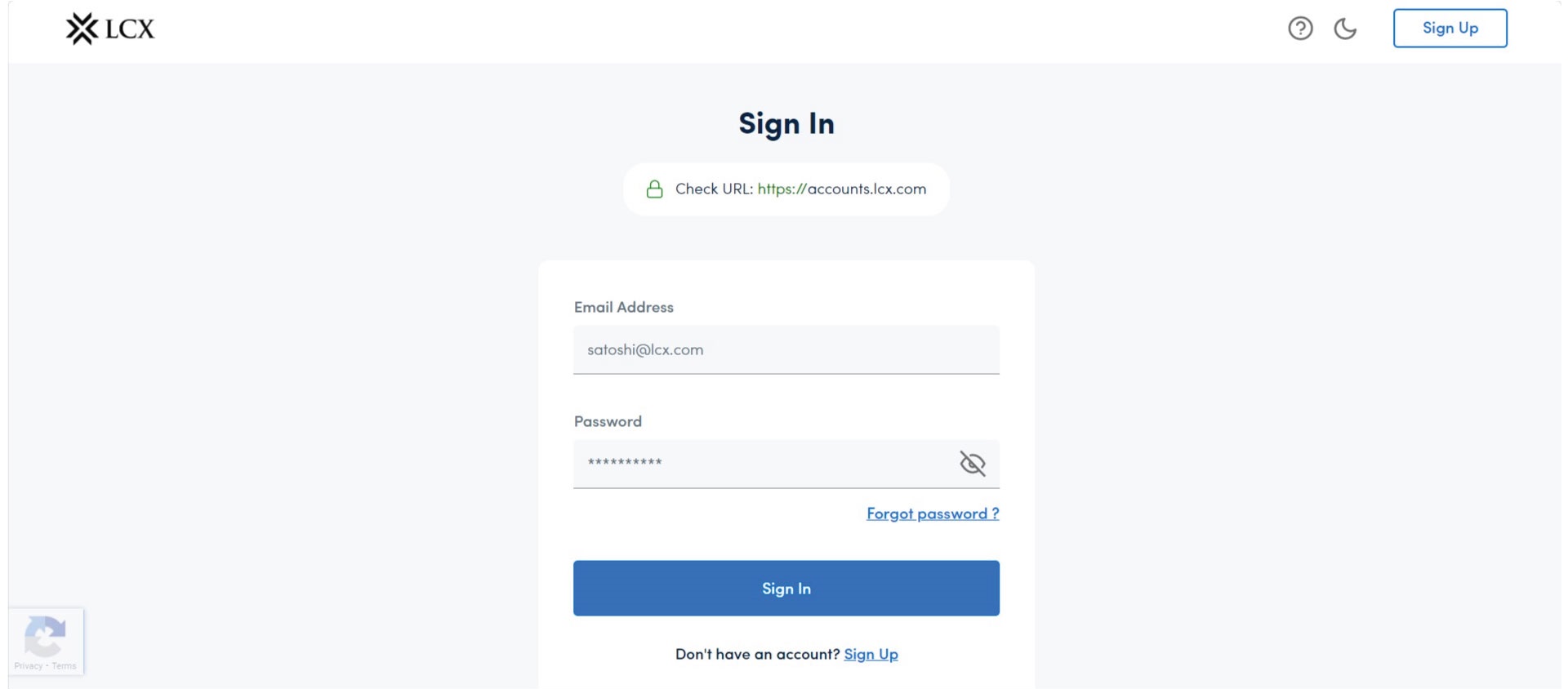
2. Go to LCX Wallet
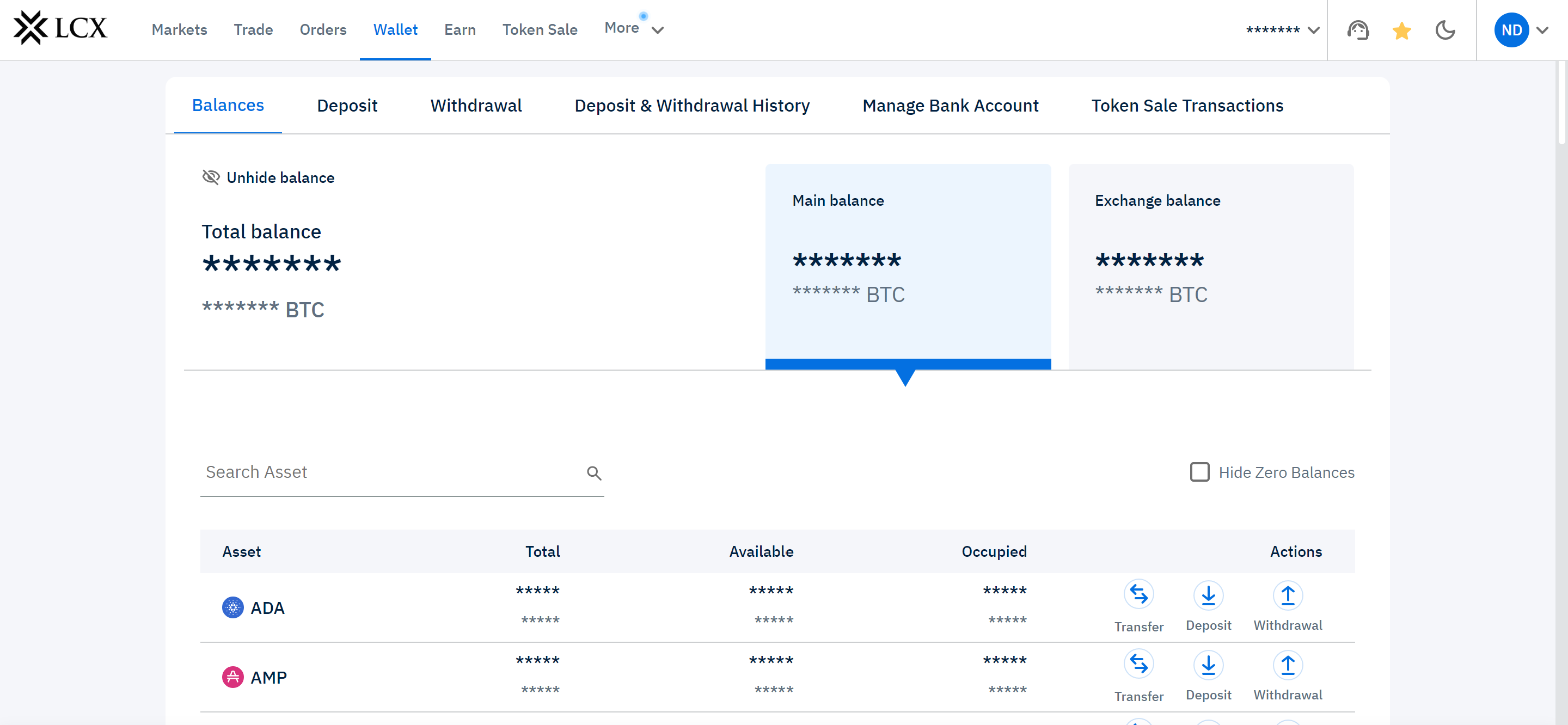
3. Click on “Deposit”
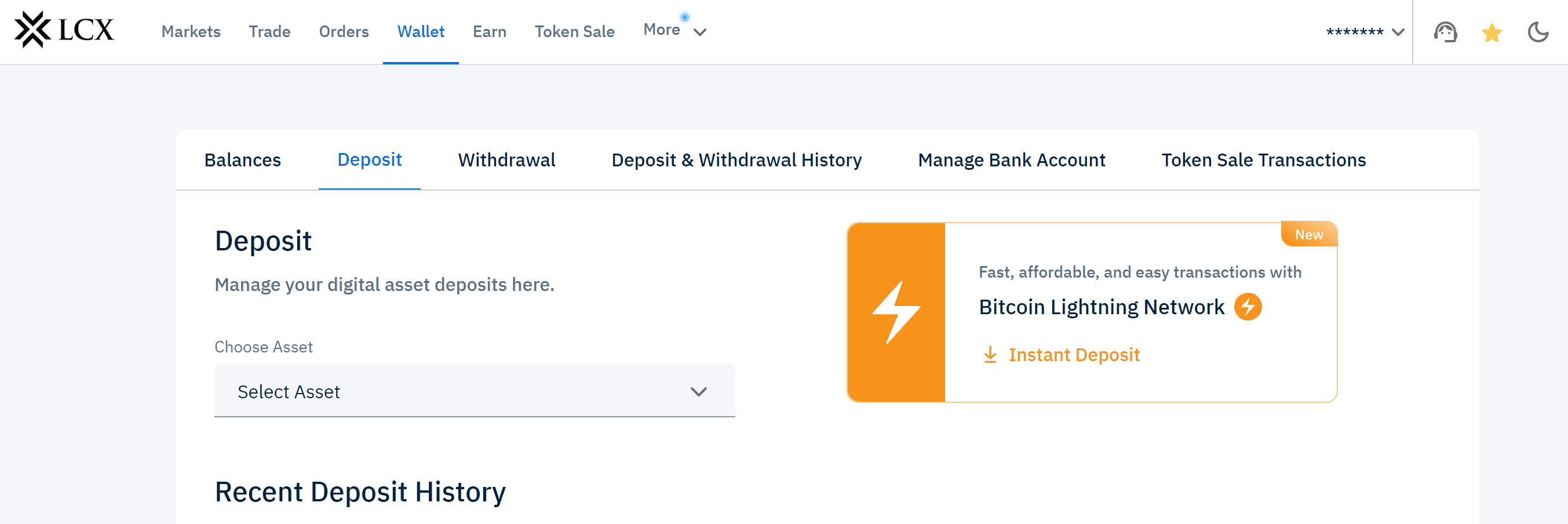
4. Fill the details like “Choose coin” “Choose Network”
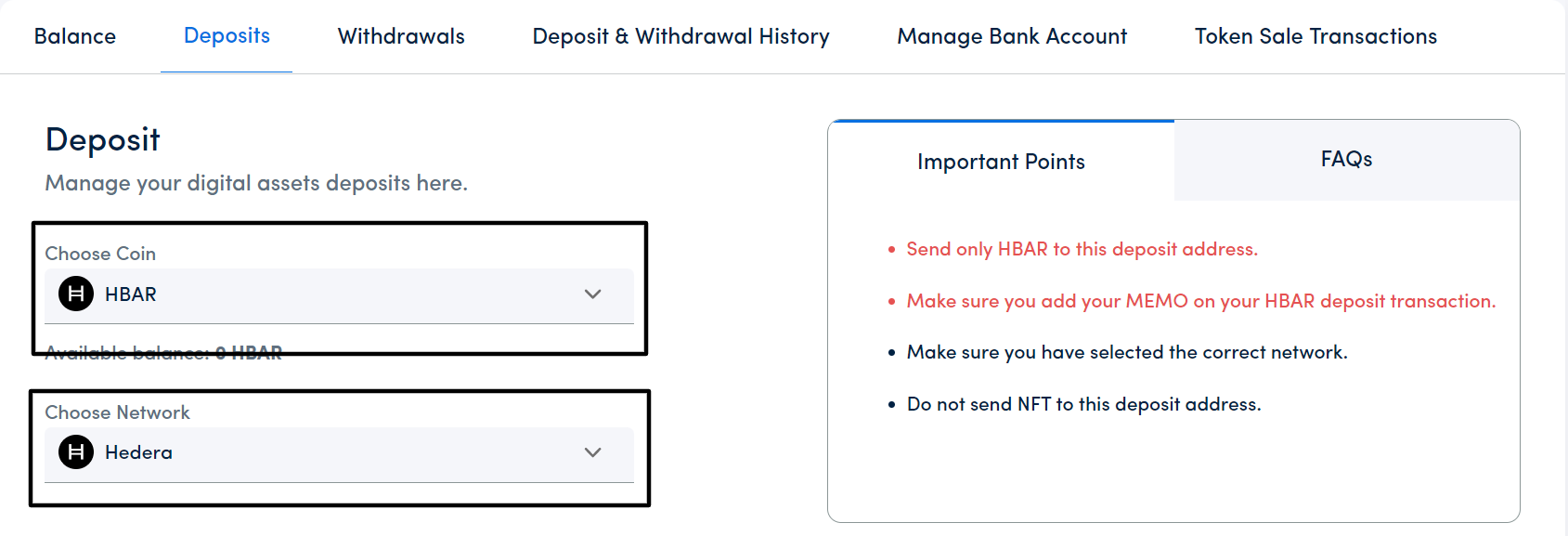
5. After completing the details you will find the “Address” and “Memo Id”
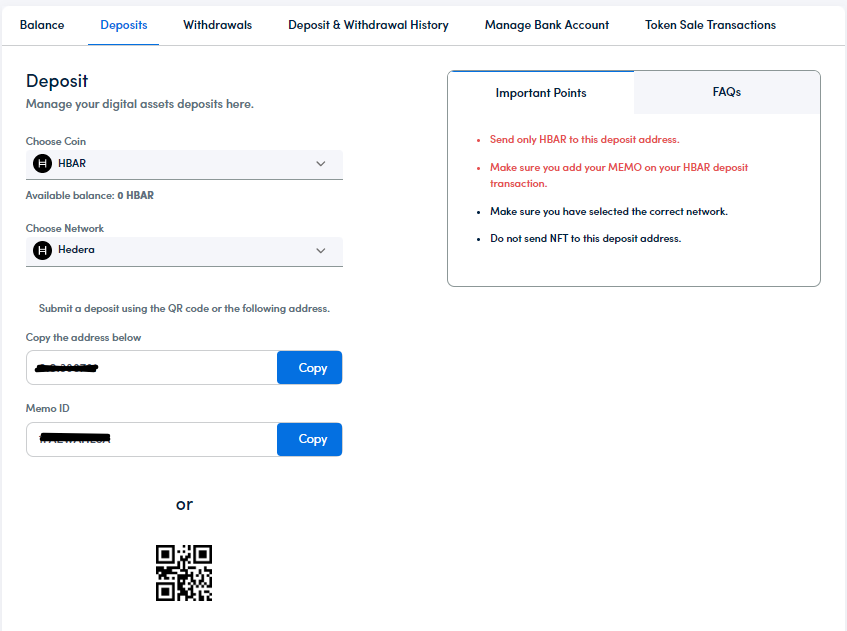
8. Copy Deposit Address and Memo and Send funds to this wallet.
9. You’ll receive an email notification confirming your deposit.
The full deposit history and status of your deposit can be seen here.


