To withdraw BTC, ETH, USDC, $LCX or other digital assets from your LCX Wallet, you are required to follow the below mentioned steps :
1. Visit LCX Accounts at exchange.lcx.com/wallet/withdrawals
2. Select the coin/token that you intend to withdraw.
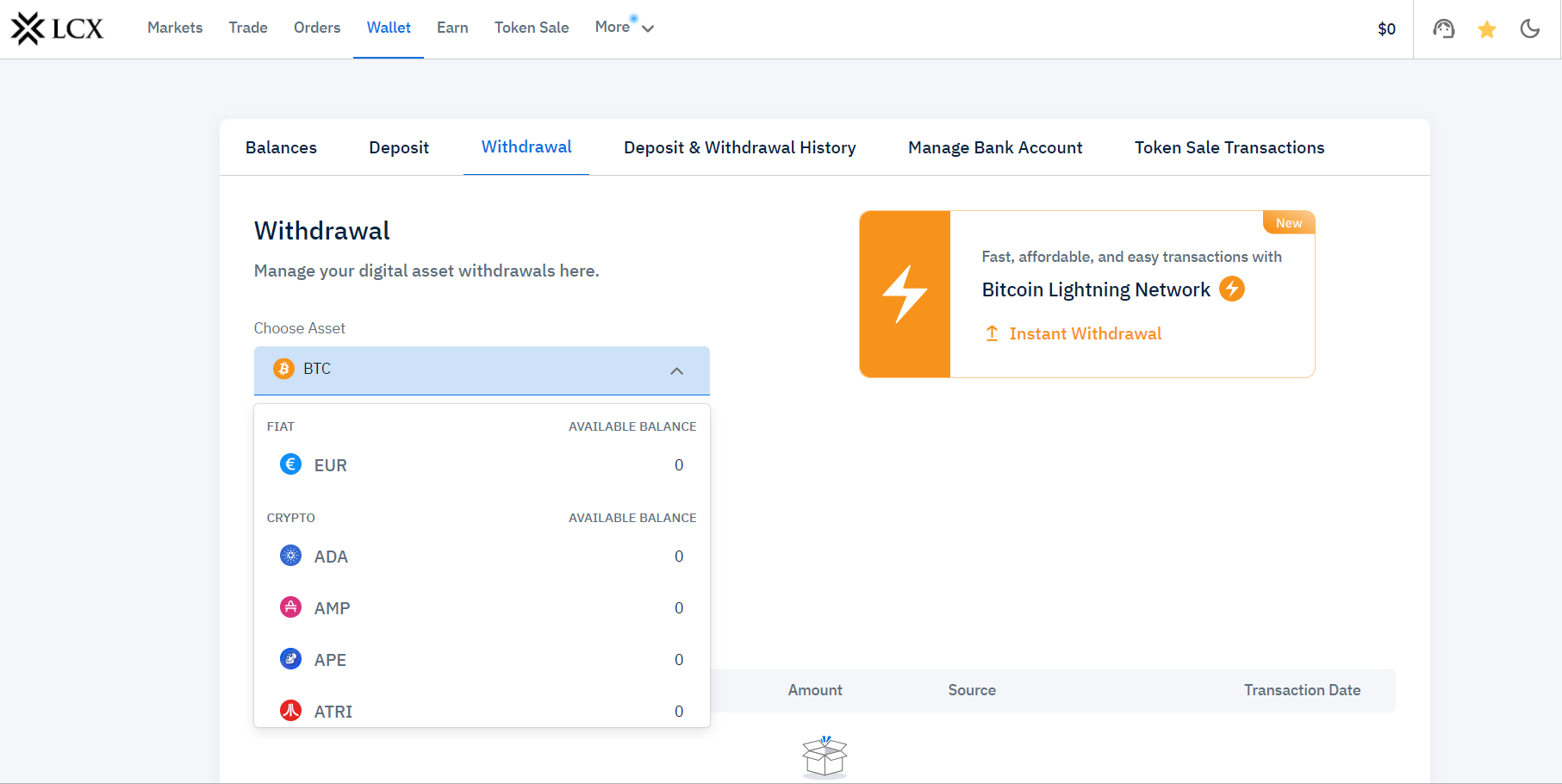
3. Select the Network
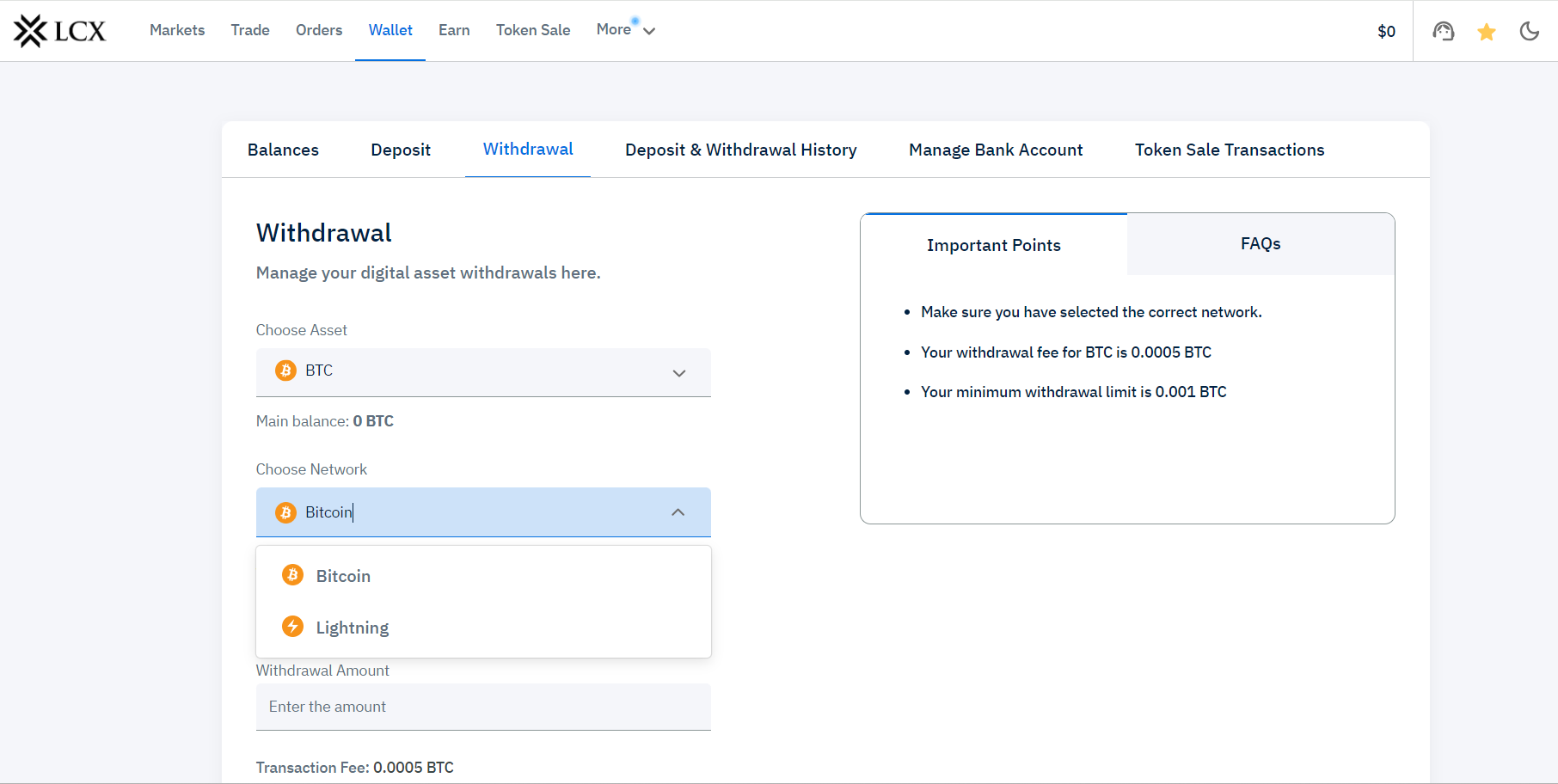
4. Now, enter the withdrawal address, amount and 2FA token and confirm details.
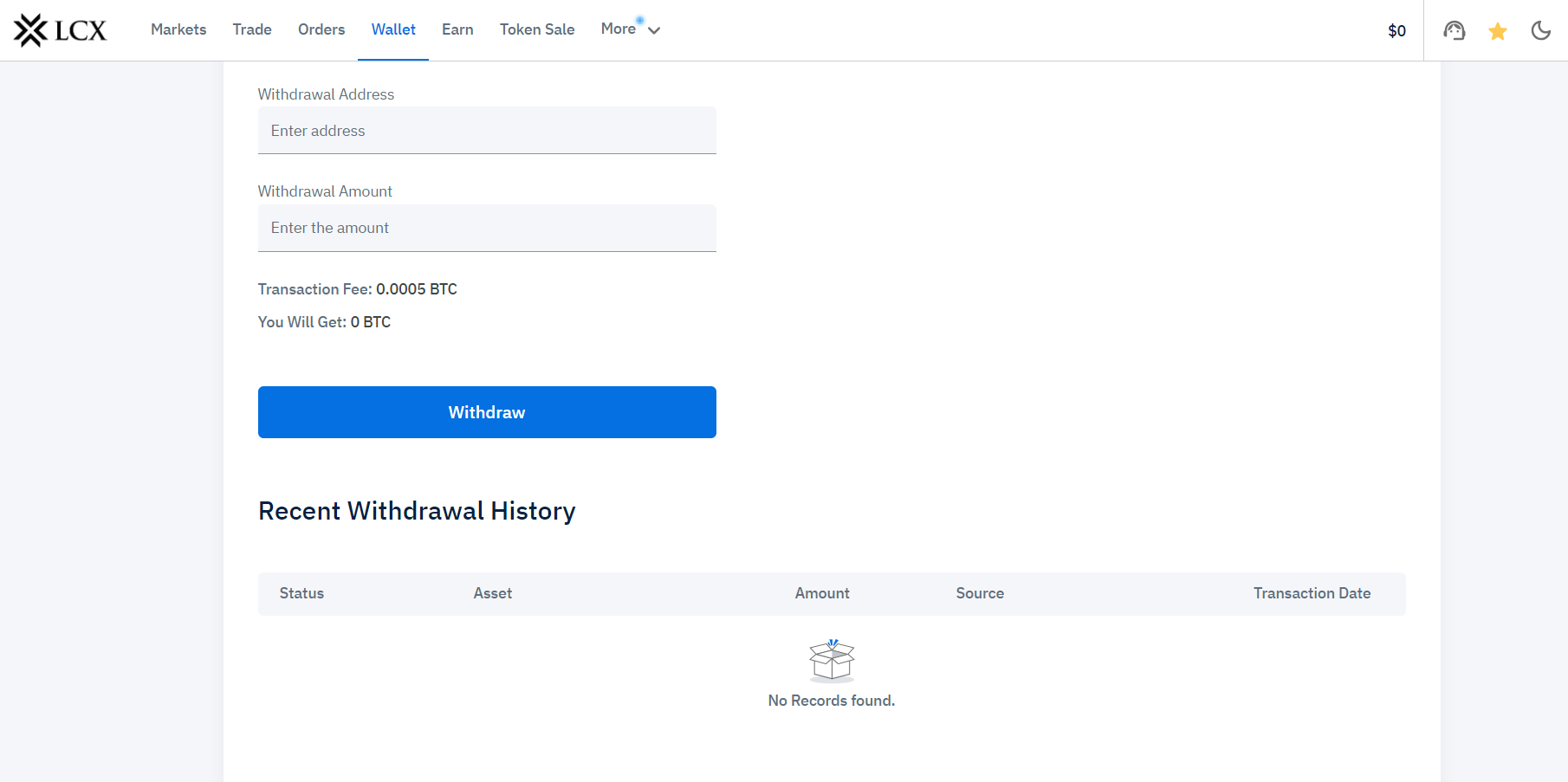
You’ll receive a notification confirming your token withdrawal.


