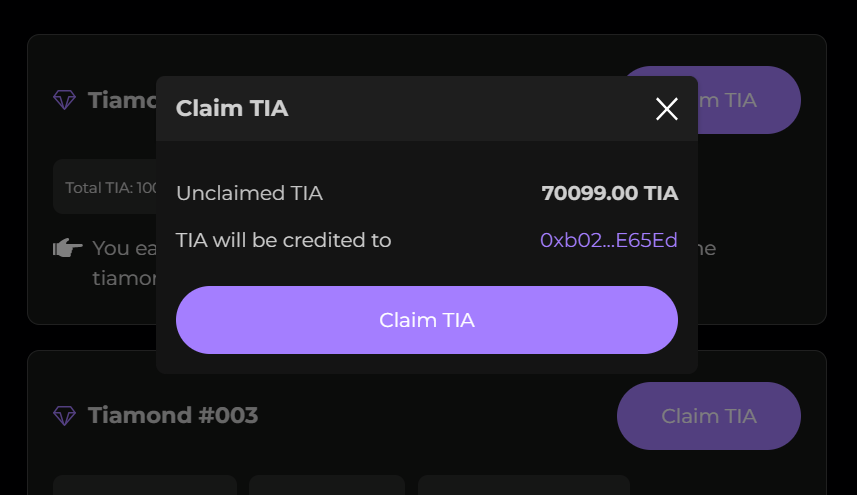Every Tiamond NFT gets TIA Token as reward. Read more about the rewards at Tiamonds.com/about
You own a Tiamond NFT and want to claim your TIA Token? This is how you do it.
- Go to Tiamonds.com
- Login to Tiamonds account
- Visit your account page at https://tiamonds.com/account or hover over the account icon on the Marketplace page and select “Account.”
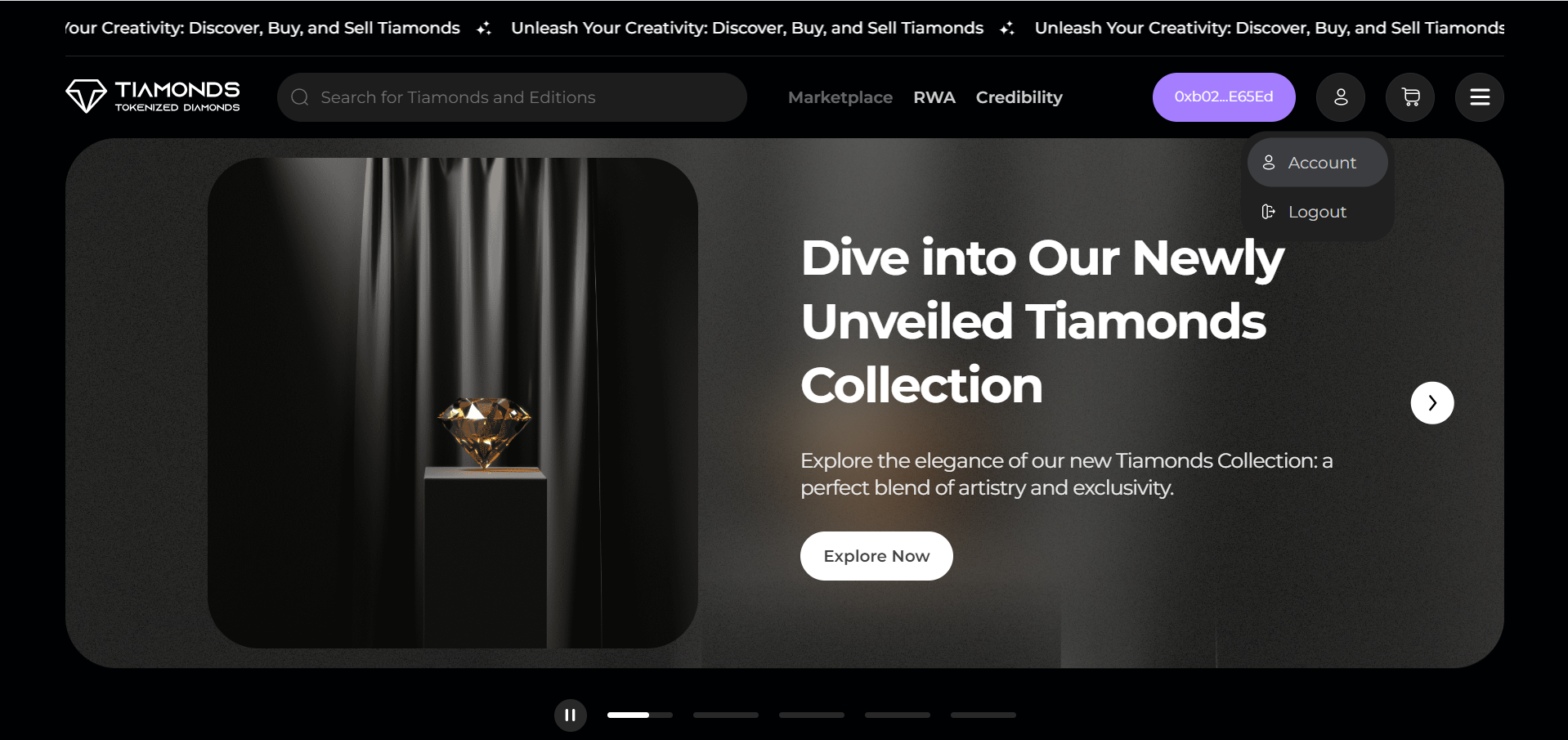
- Click on the “Claim” tab in your Account section.
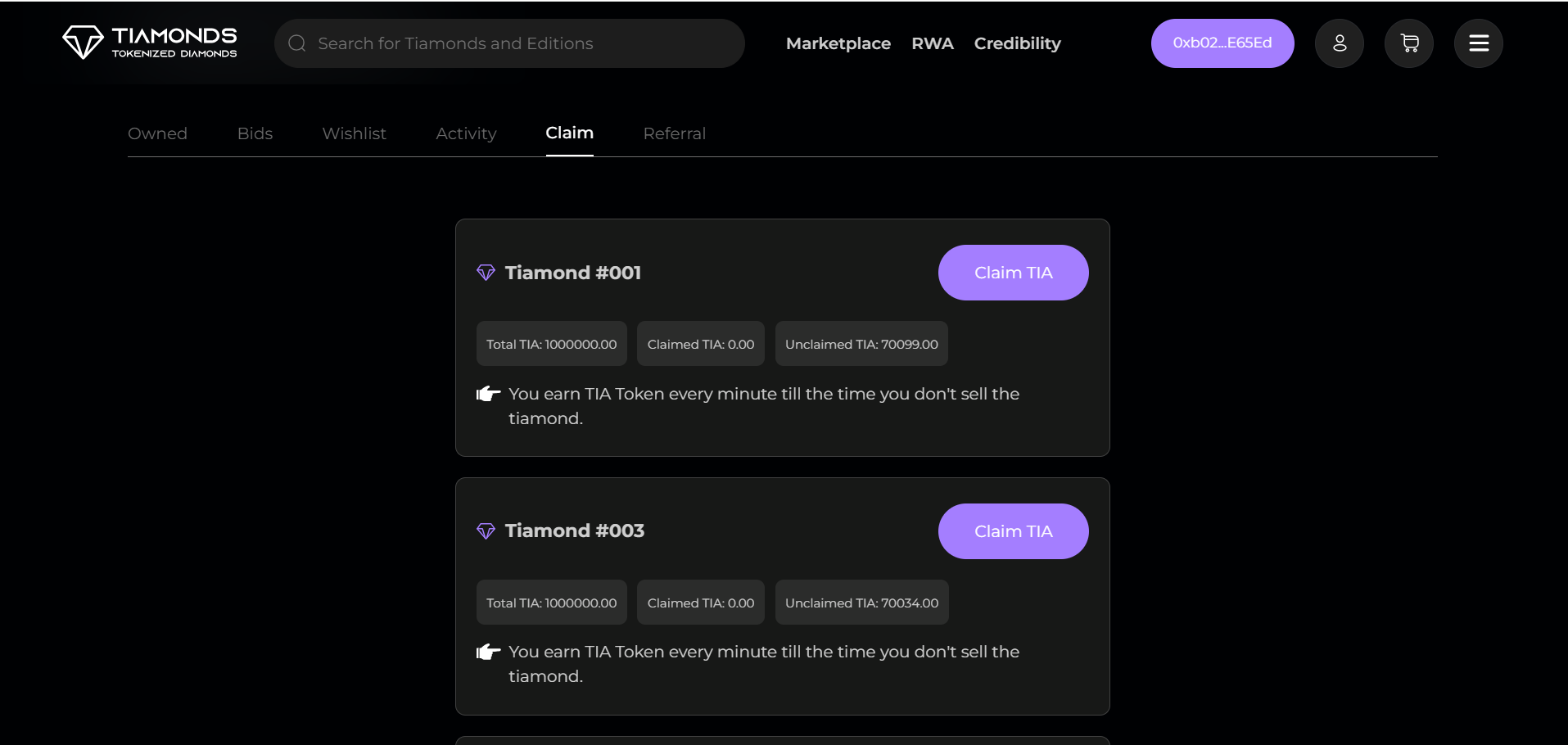
- Select the Tiamond you want to claim TIA rewards for and click “Claim TIA.” Complete the on-chain transaction to claim your rewards.