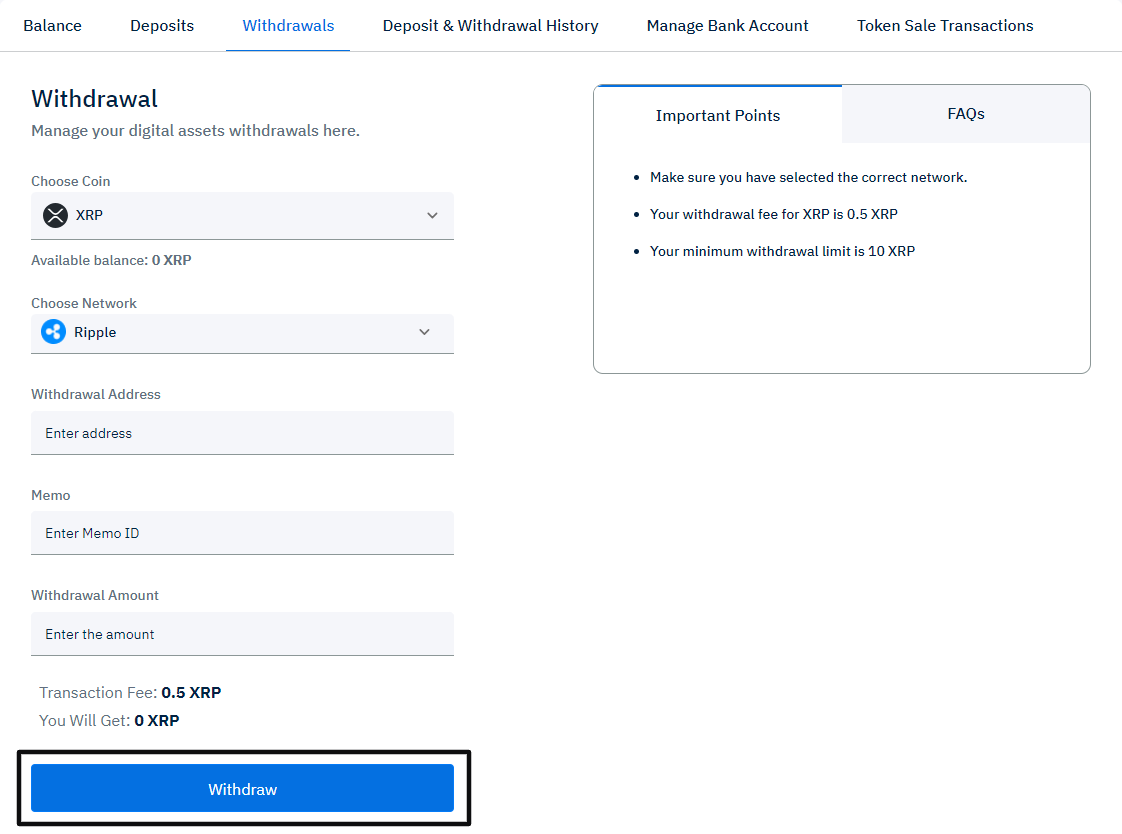When you create a XRP withdrawal address on your LCX account, a unique “Memo Id/ Destination Tag” is also generated. This Memo Id/ Destination Tag is an extra piece of information that must be included when sending an XRP transaction to LCX.
Always ensure to include the correct Memo Id/ Destination Tag before sending your XRP withdrawal. Leaving out this information will lead to significant delays in crediting the transaction to your account and can be irretrievable in certain cases.
1. Login to LCX.com
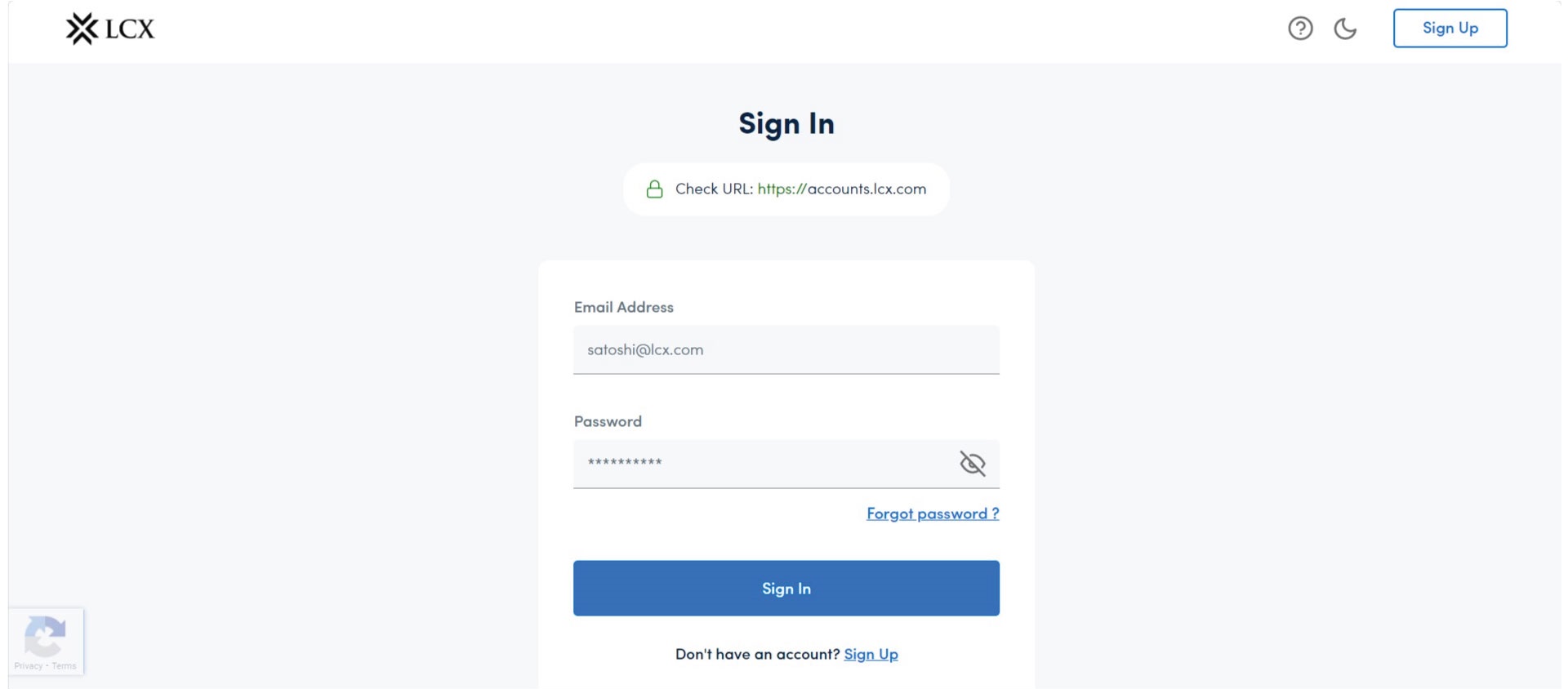
2. Click on Wallet
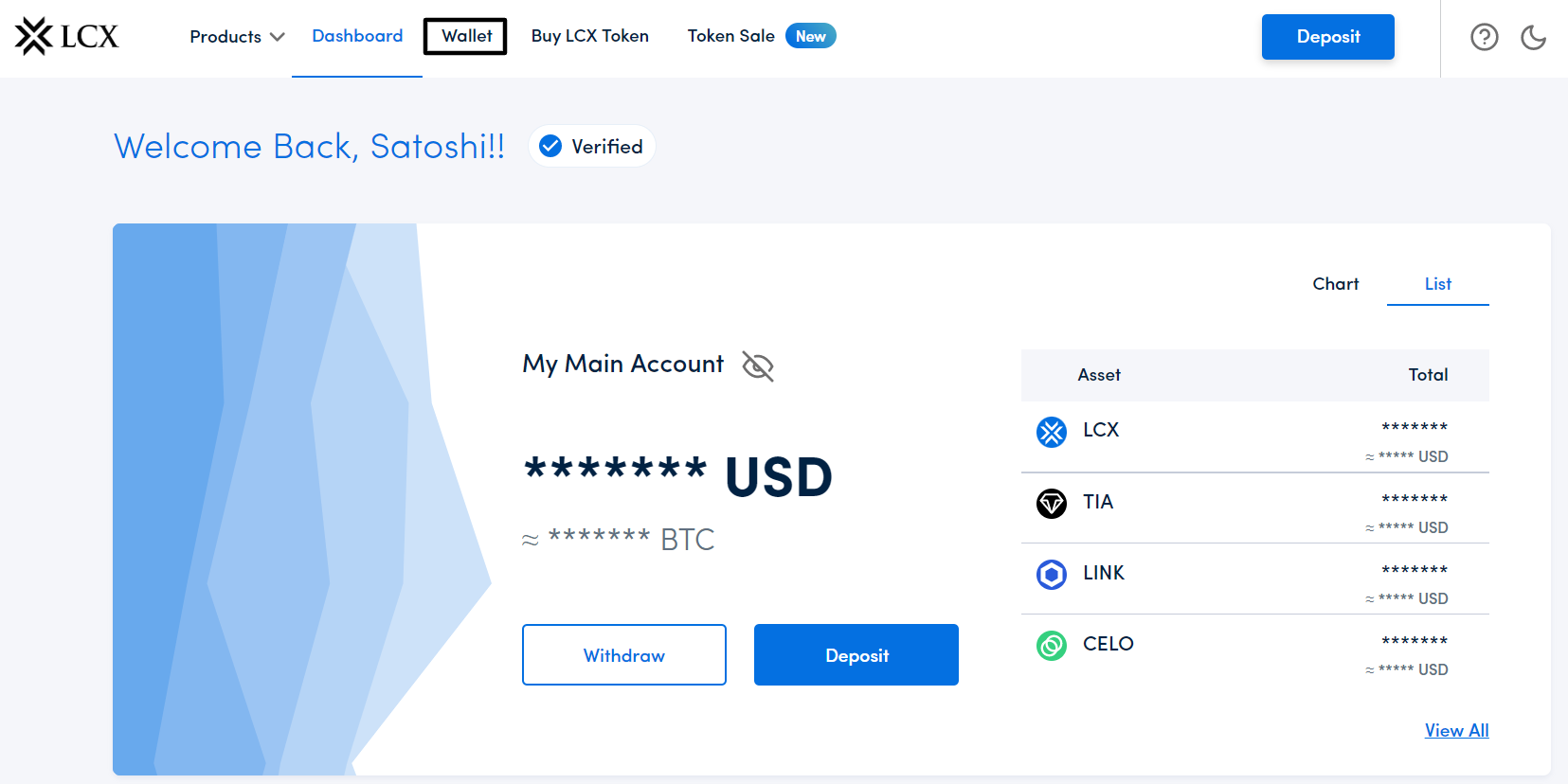
3. Go to Withdrawal
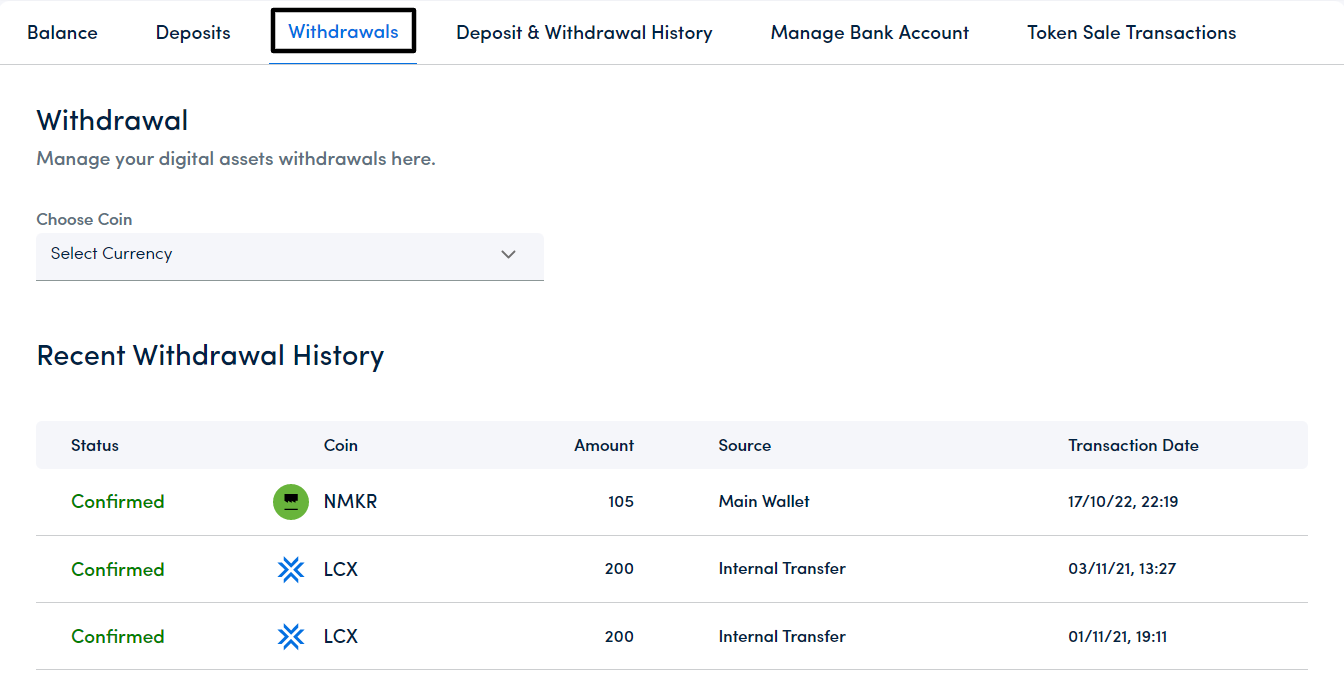
4. Then Choose coin (XRP)
5. Choose Network (Ripple)
6. Enter Address
7. Enter Memo ID
8. Enter Withdrawal amount
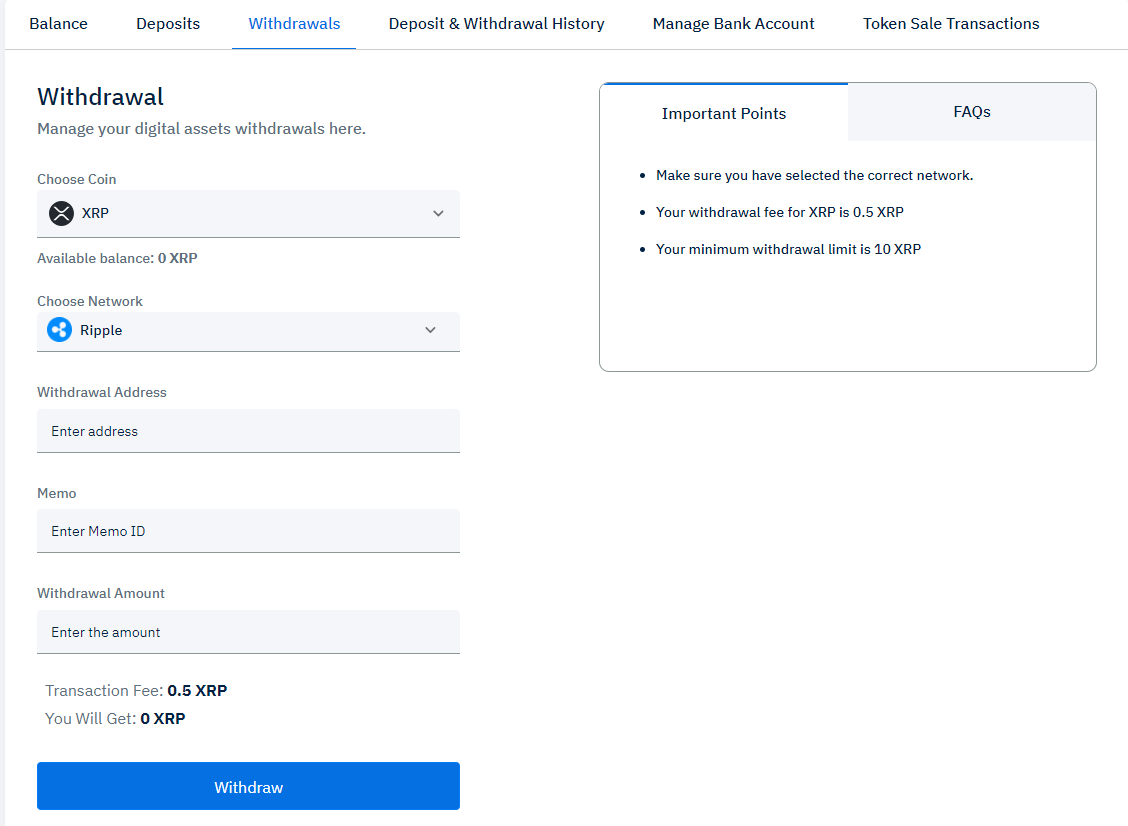
9. Click on Withdrawal